
New Features Sharpen Mobile Workforce Plus More Than Before
MOBILE PAYMENTS
Customers can now collect payments through our mobile application, either through a standalone form or order status form. We will be able to pass in a currency amount from the associated form to determine the amount of the transaction.
Additionally, the transaction details will be captured and stored to be visible within the web application.
We are initially supporting reading cards via by chip and magnetic stripe reader, and manual card entry from the mobile device. Mobile payments will be integrated with Stripe, with the following reader: BBPOS Chipper 2X BT setup (stripe.com)
Benefits
- Capture customer payments within a Standalone Wireless Form Module
- Capture customer payments within an Order Status form associated with a Work Order.
- Reference the status of payments within the Standalone Wireless Form or Order Status form details
- Ability to send an invoice through the Stripe Dashboard to collect payment outside of the form submission or order status change.
Tier/s available
- Mobile Workforce Plus
- Commercial
- Vault
Screenshots
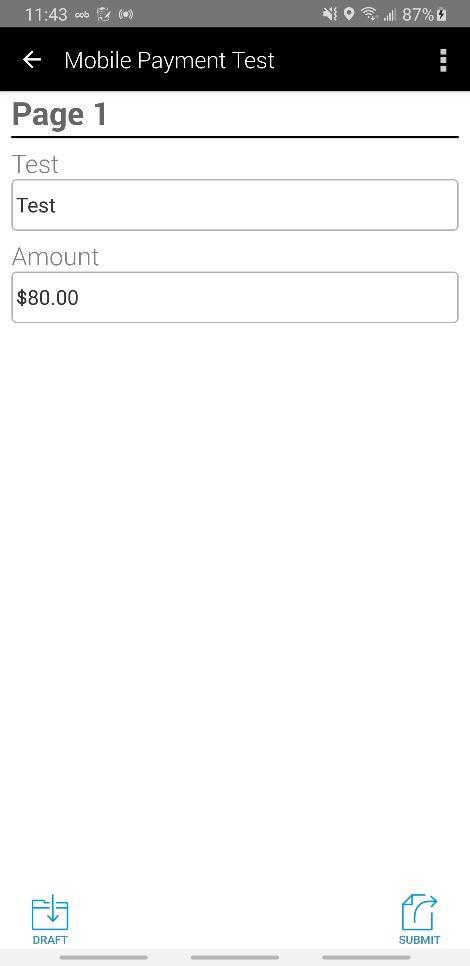
Currency Field

Payment Summary
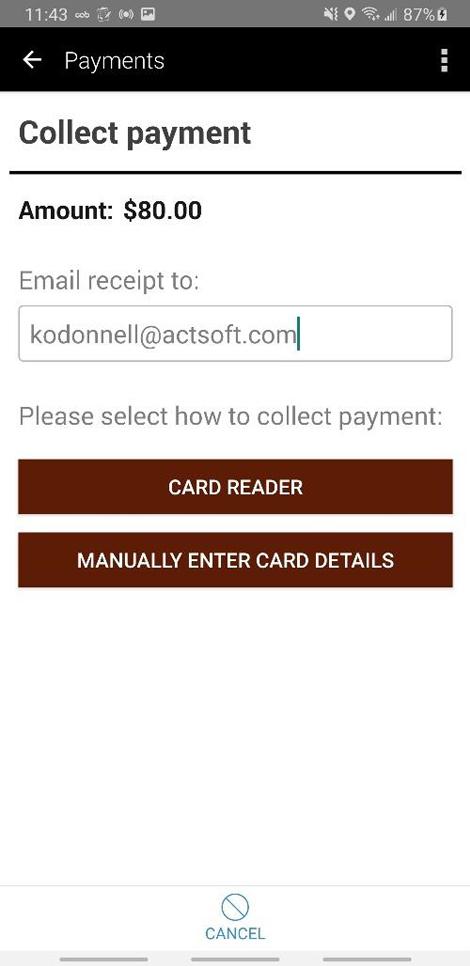
Collect payment screen
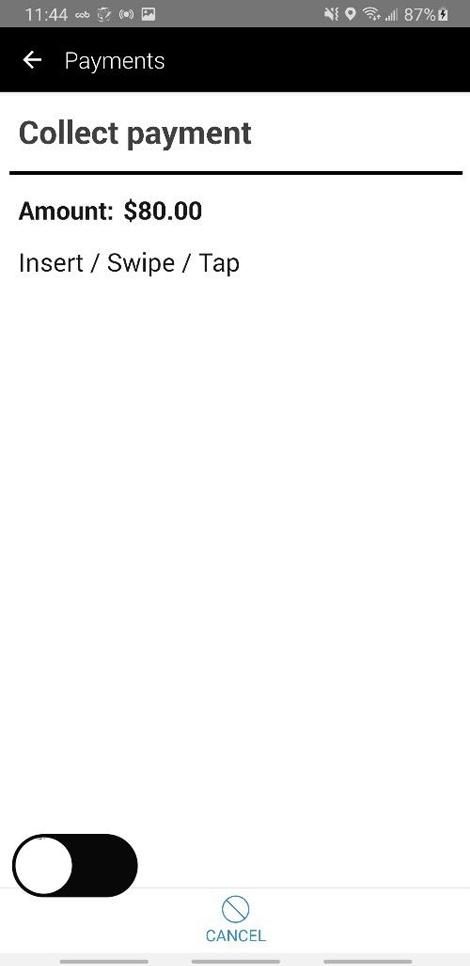
Insert/Swipe/Tap payment
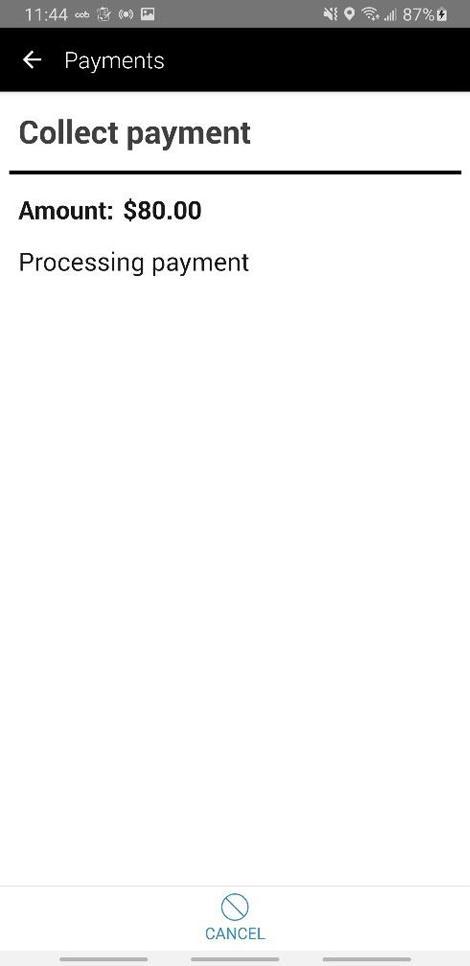
Processing payment
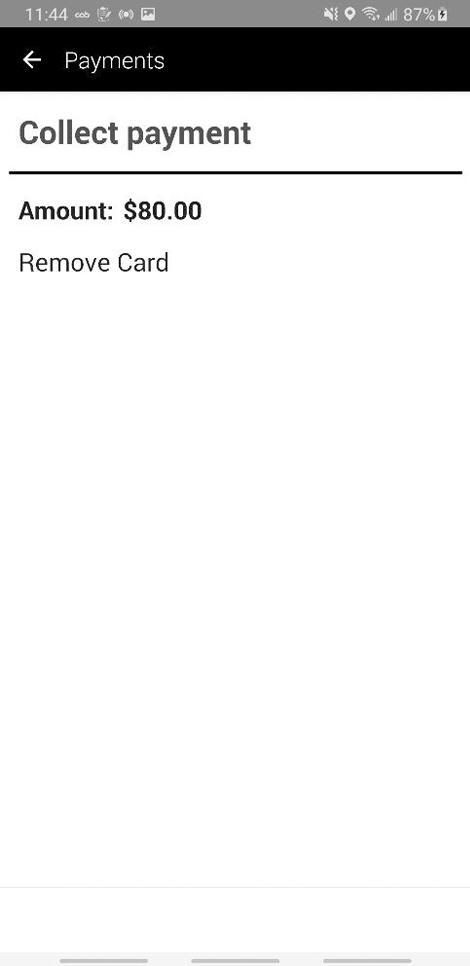
Remove Card
MOBILE PAYMENTS: ONBOARDING
Customers using our Mobile Payments functionality will be required to connect a new Stripe account, or to connect their existing stripe account. The initial setup and connecting of accounts will be performed through Stripe, after selecting “Connect with Stripe” option within Mobile workforce plus.
Benefits
- Create a new Stripe account that will be connected to your existing Mobile Workforce Plus account
- Connect your existing stripe account with your existing Mobile Workforce Plus Account.
- Ability to disconnect your Stripe account.
Tier/s available
- Mobile Workforce Plus
- Commercial
- Vault
MOBILE PAYMENTS: ADD PAYMENTS TO STANDALONE FORM AND DISPATCHING IN DESIGNER
Customers using our Mobile Payments functionality can now add the option to collect payments through the Form builder on Standalone Forms and Order Status Forms. This option can be accessed through the “Advanced” section within the form Designer.
Only Currency or Calculation fields setup to be for United States Dollars can be configured for payments and must not be included in a repeatable or table field.
Benefits
- Associate a calculation field to determine a cost total on your standalone form to collect payments.
- Tie a price for a service order to collect payment for an order status form with your work orders.
Tier/s available
- Mobile Workforce Plus
- Commercial
- Vault
Screenshots
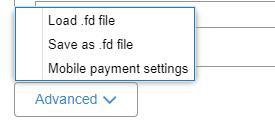
Mobile Payment Settings in “Advanced” on Form Designer
Payment Configuration screen for Form Designer
MOBILE PAYMENTS: VIEW PAYMENT DETAILS
Further building on the capabilities with Mobile Payments, for both Standalone Forms and Order Status forms collecting payments, the payment details will be available in the Form submission Details and Order Details, respectively.
You will be able to reference the following:
- Status of the payment
- Amount
- Recipient email address
- Payment ID (this is the Payment ID linked back to Stripe)
Benefits
- Reference your payment status for a specific form or order, straight in the details section.
- Link back to Stripe Payment for successful transactions
Tier/s available
- Mobile Workforce Plus
- Commercial
- Vault
Screenshots
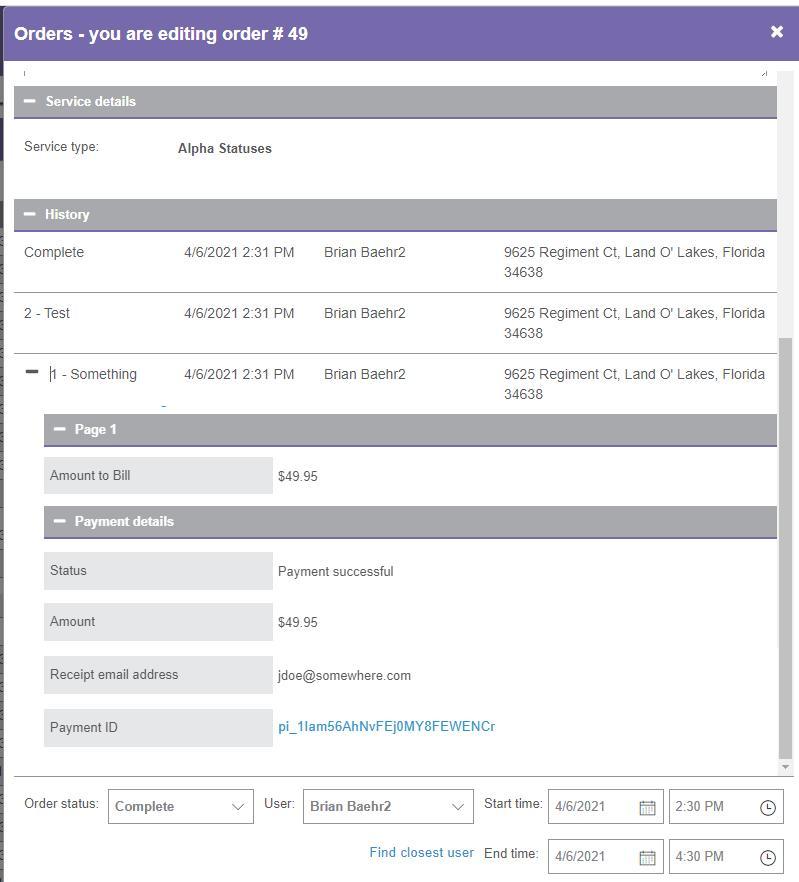
Order Status Details – Successful Payment in Payment Details
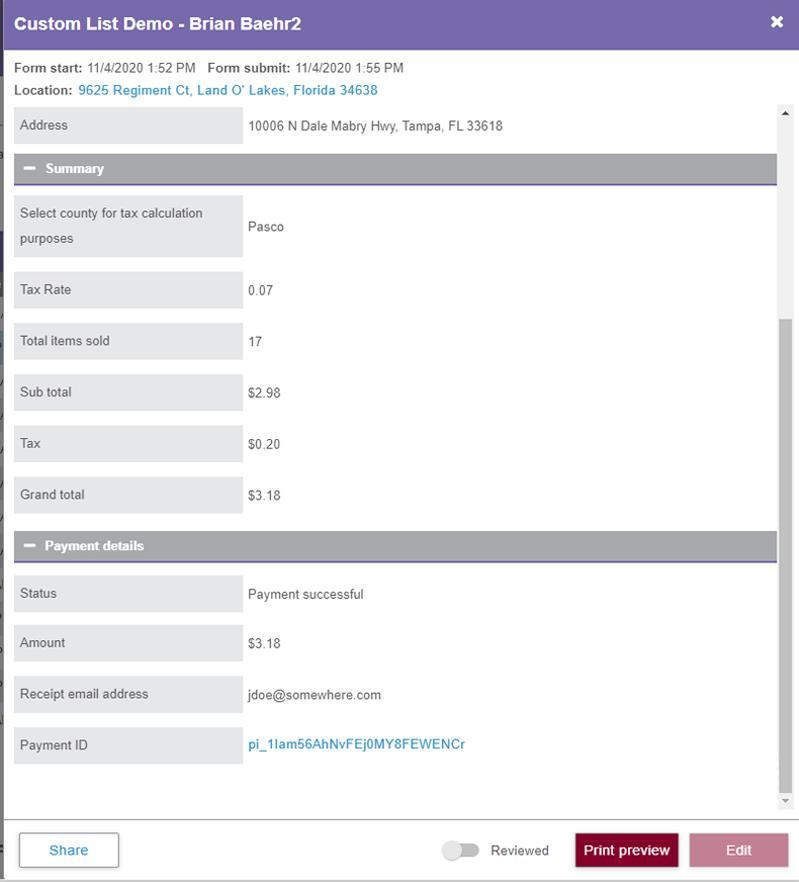
Standalone Form Details – Successful Payment in Payment Details
CUSTOMER API: LIVE VIEW
Customers will now have an additional API endpoint available for pulling GPS data with their users and Vehicles. By including a Live View endpoint, customers will now be able to pull a user or vehicle’s most recent GPS position, like what you would see within the application on the Live View Map.
Benefits
- Integrate current user/vehicle GPS data with a 3rd party application.
- Limit your results to only current GPS data, instead of including historical GPS positions.
Tier/s available
- Mobile Workforce Plus
- Commercial
- Vault
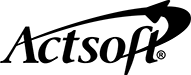




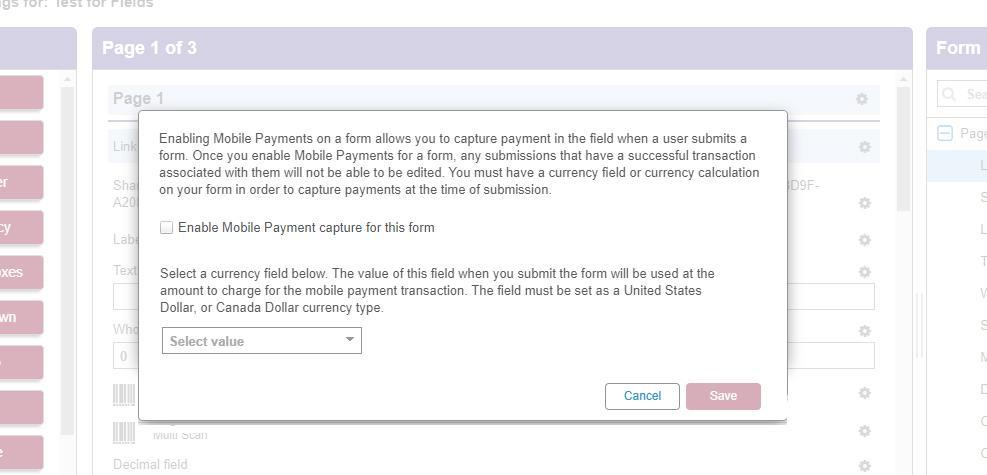

 Encore & Geotab Drive
Encore & Geotab Drive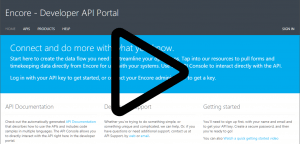
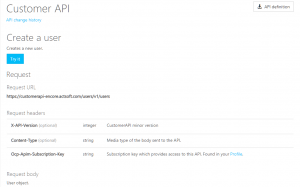
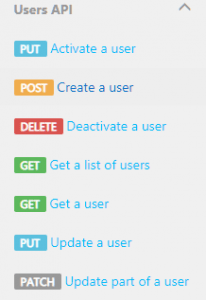
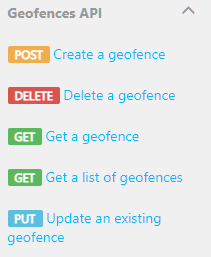

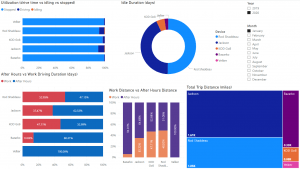
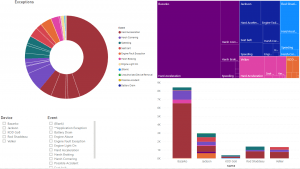
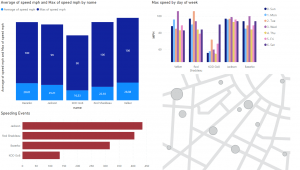
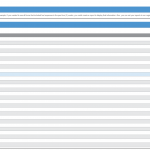
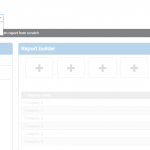
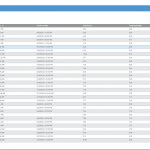
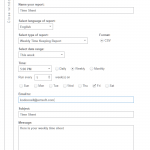





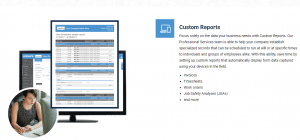
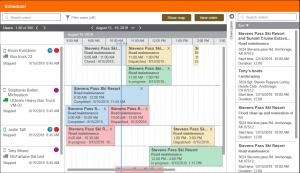
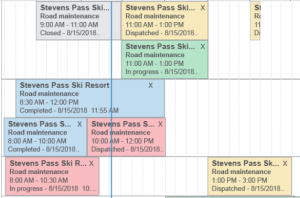
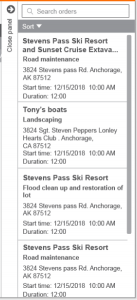
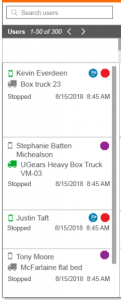
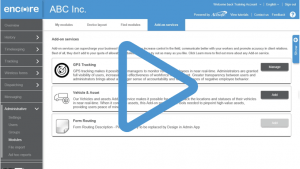
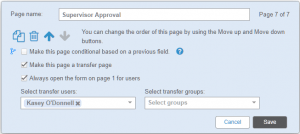
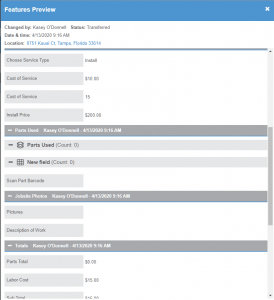

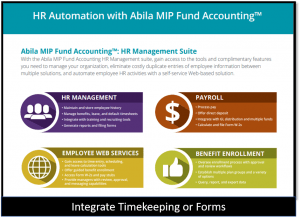

 Gain even greater insight into the daily activities of your fleet using the combination of Geotab and Actsoft. Geotab devices provide detailed data collection and seamless integration with our solutions; learn more about the ways your vehicles are being used daily with the power of this tandem.
Gain even greater insight into the daily activities of your fleet using the combination of Geotab and Actsoft. Geotab devices provide detailed data collection and seamless integration with our solutions; learn more about the ways your vehicles are being used daily with the power of this tandem.



 Actsoft partnered with Odin to provide our solutions overseas, through payment processing integrations. Odin helps us support user management for our software; customers can also purchase our products through Odin’s billing platform.
Actsoft partnered with Odin to provide our solutions overseas, through payment processing integrations. Odin helps us support user management for our software; customers can also purchase our products through Odin’s billing platform.

 VisTracks powers our Electronic Logging Device (ELD) solution, which enables transportation businesses to easily automate their hours of service logs, remain in governmental compliance, and reduce their potential to incur costly fines.
VisTracks powers our Electronic Logging Device (ELD) solution, which enables transportation businesses to easily automate their hours of service logs, remain in governmental compliance, and reduce their potential to incur costly fines. Integration between Actsoft solutions and BeWhere’s software products is available. Take your team’s asset tracking, cellular data connectivity, and field insight a step further with effective, cross-application compatibility.
Integration between Actsoft solutions and BeWhere’s software products is available. Take your team’s asset tracking, cellular data connectivity, and field insight a step further with effective, cross-application compatibility.
 CalAmp tracking devices for vehicles and assets alike are compatible with Actsoft solutions, making it easy for you to efficiently monitor your equipment and fleet cars. Help your team enhance accountability, safety, and savings through a combination of easily installed hardware and intuitive software.
CalAmp tracking devices for vehicles and assets alike are compatible with Actsoft solutions, making it easy for you to efficiently monitor your equipment and fleet cars. Help your team enhance accountability, safety, and savings through a combination of easily installed hardware and intuitive software. Our partnership with Uniden is ideal for companies looking to gain advanced diagnostics on their fleets. Uniden’s extensive product listing of car electronics like radios, dash cams, radar detectors, and in-vehicle communicators work in concert with Actsoft’s solutions to better connect your vehicles to the company headquarters.
Our partnership with Uniden is ideal for companies looking to gain advanced diagnostics on their fleets. Uniden’s extensive product listing of car electronics like radios, dash cams, radar detectors, and in-vehicle communicators work in concert with Actsoft’s solutions to better connect your vehicles to the company headquarters. Kyocera offers a wide range of mobile devices, ranging in design from traditional phones to ultra-durable handset technology. Actsoft is able to equip organizations in a variety of different industries with solutions for improved business, while Kyocera supplies the technology they can flawlessly operate on.
Kyocera offers a wide range of mobile devices, ranging in design from traditional phones to ultra-durable handset technology. Actsoft is able to equip organizations in a variety of different industries with solutions for improved business, while Kyocera supplies the technology they can flawlessly operate on.

 Our software is the perfect complement to Apple’s user-friendly technology. Equip your workforce with the devices and solutions it needs for optimized productivity during daily operations with Apple and Actsoft.
Our software is the perfect complement to Apple’s user-friendly technology. Equip your workforce with the devices and solutions it needs for optimized productivity during daily operations with Apple and Actsoft.
 Actsoft and Sanyo teamed up to merge intuitive business management software with the technology of today. This partnership allows us to provide you with all the tools your team needs for improved workflows, better coordination, and optimized productivity.
Actsoft and Sanyo teamed up to merge intuitive business management software with the technology of today. This partnership allows us to provide you with all the tools your team needs for improved workflows, better coordination, and optimized productivity. Motorola’s mobile technology works in tandem with our solutions to provide extra versatility to your business practices. Coupled with our software’s features, Motorola’s reliable devices make connecting your workforce simpler than ever to do.
Motorola’s mobile technology works in tandem with our solutions to provide extra versatility to your business practices. Coupled with our software’s features, Motorola’s reliable devices make connecting your workforce simpler than ever to do. We’re able to bundle certain solutions of ours (including our Electronic Visit Verification options) with Samsung devices to help your team achieve as much functionality as possible, while keeping rates affordable. Use these combinations for accurate recordkeeping, improved communication, and smarter data collection in the field.
We’re able to bundle certain solutions of ours (including our Electronic Visit Verification options) with Samsung devices to help your team achieve as much functionality as possible, while keeping rates affordable. Use these combinations for accurate recordkeeping, improved communication, and smarter data collection in the field.