
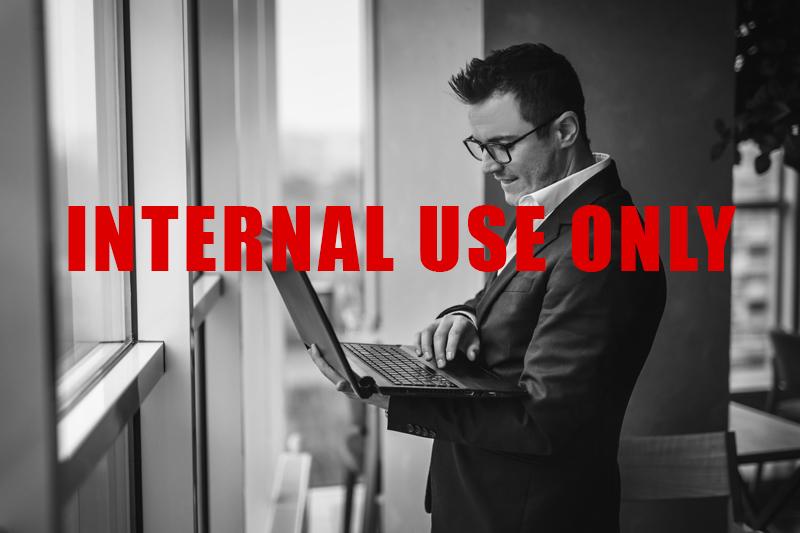
New Features Sharpen Mobile Workforce Plus More Than Before
EVENTS API
Customers can now use several API endpoints to extract event-based data out of the application. This includes User events, (login, logout, handset startup, GPS disabled), Hardmount Predefined events and custom events (including Sensor Templates).
The following endpoints will be available:
- Get list of Events
- Get individual event by ID
- Live Events
- Via webhook
Benefits
- Aggregate a list of user events captured for multiple users on your account to identify trends.
- Integrate event data captured with your back end third party application.
- Receive near-real time updates on recently occurring events.
Tier/s available
- Mobile Workforce Plus Commercial
- Mobile Workforce Plus Vault
NFC SCANNING
Customers can now scan NFC Tags as an additional Scan Field within a Form Module. The value written to the NFC Tag will be populated onto the form field and can be referenced on the form submission.
Benefits
- Reduce user error by allowing users to scan the NFC Tag instead of manually entering value.
- The Scan Field is non-editable on the form, increasing accountability that users are scanning the NFC tag at the proper location.
- Attach NFC Tags at various checkpoints to ensure users are covering their assigned designated areas.
Tier/s available
- Mobile Workforce Plus Commercial
- Mobile Workforce Plus Vault
Use Cases
A security company is hired to patrol a predesignated route through a facility and is expected to check in to specified locations along the route.
- To check in the security guard fills out a wireless form for each location.
- Each location has an NFC Tag mounted on the wall.
- Security guard scans the NFC tag to identify which check in location they are at currently.
NOTE: to avoid security guards from filling in the NFC value by manually typing it in, the value will be non-editable. - Security guard submits form and repeats this process for each NFC tag on the route.
Training
ALERTS FOR SENSOR TEMPLATE EVENTS
After the inclusion of Sensor Templates for our previous release, Customers will now also be able to create alerts based on their custom created sensor events associated with their vehicles. These events will be listed under “Sensor Events” when creating an alert.
Benefits
- Create alerts for various custom PTO events for your vehicle.
- Pull a list of custom events that have been triggered within the Alerts history.
- Create reports based on your custom event alerts.
Tier/s available
- Mobile Workforce Plus Commercial
- Mobile Workforce Plus Vault
Training
Screenshot
Alerts with Sensor Events
GEOFENCES ON LIVE VIEW
Customers can now reference their Geofences on the live view map along with their users and vehicles. This will include a revised “cluster” on the map, where the amount of Geofences and user/vehicles will be visually displayed. This will also allow for you to show the Geofence shape on the live view map on an individual Geofence basis.
Benefits
- View Geofence shapes on the live view map to have a visual representation of which users are currently within a Geofence.
- View your Geofences and users at the same time as new GPS data displays on the live view map.
- New clusters provide a visual representation of how many Geofences and users are included in each cluster.
Tier/s available
- Mobile Workforce Plus Commercial
- Mobile Workforce Plus Vault
Use Case
An Operations Supervisor of a Waste Collection company is typically responsible for monitoring their particular line of business (Commercial, Residential, Roll off Containers, etc.) at their particular service area. The current challenge is there is not a way to reference when drivers were at a Geofence, outside of historically (user activity, reports) or by situating an alert notification. Typical points of interest include their yard, recycling centers/landfill, customer locations, mechanic shop (if not on the yard).
- Geofences on Live View
- A Residential Supervisor wants to see which of his drivers are currently at a recycling center or landfill in real time.
- Navigates to the live view map.
- Opens “Advanced Options” on the live view.
- Selects to “Show” Geofences.
- Selects “Landfills and Recycling Center” Geofence group.
- Live view screen now displays landfill and recycling center Geofences with users.
Screenshots
New Geofences Filter by type for the Live View
New clusters – blue = users/vehicles, purple = Geofences
GEOFENCES BY GROUP
Customers can now organize and assign their Geofences by group – this helps larger organizations so their users can view Geofences that are relevant to them instead of all the Geofences created on their account. This affects the live view map, alerts and reports.
Benefits
- Reduce the amount of visible Geofences to only what is relevant to your group.
- Display Geofences associated with your group only on the live view map.
- Ability to include Geofences with multiple groups.
- Create Geofences alerts with a list limited by what is in your assigned groups.
Tier/s available
- Mobile Workforce Plus Commercial
- Mobile Workforce Plus Vault
Use Case
A Dispatcher of a local A/C Company is responsible for monitoring their field technicians and sending out work orders to them based on service requests. Their technicians may be at either their shop, at different customer locations (Residential, Commercial), and around areas their technicians should not visit during work hours.
- Geofences on live view filtered by group
- A dispatcher wants to see which of their drivers are closest to a customer location in real time (to dispatch a work order).
- Navigates to the live view map.
- Opens “Advanced Options” on the live view.
- Selects to “Show” Geofences.
- Selects “Residential” Geofence group.
- Navigates to search bar and types in name of desired Geofence.
- Live View screen now displays the residential group Geofences with users.
Enhancements
DISPATCH ORDER SCREEN CONVERSION
Customers using the Dispatch Screen with work orders will begin to see this page receive various revisions including:
- Adding Display options.
- Updated Infographic (order statuses).
- Additional Column choices in Grid.
- Updated color-coded statuses.
- Collapsible user panel.
- User panel filter.
- Mobile Browser Support.
Benefits
- Drag and drop orders onto the user you would like them assigned to.
- Quickly focus on specific users by using the user filter.
- Use the color-coded order statuses to quickly identify the progress of each order.
Tier/s available
- Mobile Workforce Plus Commercial
- Mobile Workforce Plus Vault
Screenshots
Revised Infographic
New Dispatch Grid
Updated User Panel
TIMEKEEPING SCREEN CONVERSION
Customers utilizing our Timekeeping Module will begin to see various revisions made to the Timekeeping Entries page. These changes will include:
- Search Criteria for From/To Dates based on clock-in time.
- Search bar on the Time Entries grid.
- By user name
- By clock in (date & time)
- By clock out (date & time)
- By total hours
- Time Entry Details will now be displayed in a sliding drawer instead of a pop-up window.
- Ability to view Audit History Mode.
- Toggle to edit approvals on grid.
Benefits
- Expanded search functionality around locating specific time entries.
- Ability to see what changes occurred on a time entry via the Audit history.
- Streamlined approval process for power users and admins reviewing multiple time entries.
Tier/s available
- Mobile Workforce Plus Commercial
- Mobile Workforce Plus Vault
SUPPORT FOR LISTS IN EMAIL SETTINGS AND CONDITIONAL EMAILING
Further building on the capabilities with lists in standalone form modules, customers can now reference a custom list or system list within both Email Settings and Conditional emails. This allows for you to:
- Populate the submission form field value within the email or subject line of your email settings.
- Create custom conditions based on the response received from the form submission.
Benefits
- Employees no longer need to be assigned to “view” the group they are in to access data submitted by them.
- Users can reference their historical data on the web application.
Tier/s available
- Mobile Workforce Plus Commercial
- Mobile Workforce Plus Vault
DEACTIVATING AND DELETING A USER
Changes around the language and and process for deactivating and deleting users within the application to make it clear that when a user is deleted, this also includes any of their associated form or timekeeping submissions. This will also further encourage deactivating a user instead of deleting the user as well.
- No longer have “delete” option on the user’s grid.
- Users will be prompted to enter in the username of the user they are interested in deleting.
Benefits
- Circumvent the possibility of accidentally deleting a user out of the application.
- Clear explanation for the impact on a customer account for deleting a user.
Tier/s available
- Mobile Workforce Plus Commercial
- Mobile Workforce Plus Vault
Screenshots
Delete option in the user details.
New Delete User Prompt.
ADD REVIEWED AND REVIEWED DATE TO AD HOC REPORTS
Ad Hoc Reports will now have three additional fields that can be added: reviewed, reviewed by and reviewed date. These fields can now be referenced to track if a form was marked as reviewed, when a form submission was reviewed and who reviewed the form.
Benefits
- Export a list of your form submissions with a way to reference who reviewed a form and when.
- Use Conditions to filter your ad hoc report by user and date reviewed.
- Use Sorting to sort based on user (alphabetically), or date (newest to oldest or oldest to newest).
Tier/s available
- Mobile Workforce Plus Commercial
- Mobile Workforce Plus Vault
CUSTOMER API: SUPPORTING POLYGON GEOFENCES
Customers will now have expanded capabilities when using our existing Geofence API Endpoints where they can now create and update polygon Geofences.
Benefits
- Create new Geofences through the API based on pre-existing polygon points from another application.
- Update existing Geofences to have a pre-existing polygon from another application.
- Increased automation for creating multiple polygon-shaped Geofences.
Tier/s available
- Mobile Workforce Plus Commercial
- Mobile Workforce Plus Vault
HANDSETS: LINKING CUSTOM LIST CHILD FIELDS
Customers using Custom Lists will now be able to have the certain types of data in the selected option (child field) display as a hyperlink. This will include URLs, Email Addresses, Phone Numbers and Addresses.
Benefits
- Open a webpage on your browser for a URL selected in a custom list.
- Open the default phone application when a phone number is selected in a custom list.
- Open your default map application when an address is selected in a custom list.
Tier/s available
- Mobile Workforce Plus Commercial
- Mobile Workforce Plus Vault
DISPATCH SCHEDULER DAY VIEW
Customers using our Dispatch Scheduler will now have both a day and week view to use to view their currently scheduled work orders. The Dispatch Scheduler will now default to the day view.
Benefits
- Narrow down the information you are interested in viewing to the current day.
- Reduce the amount of side scrolling required on the Scheduler by using the day view.
Tier/s available
- Mobile Workforce Plus Commercial
- Mobile Workforce Plus Vault
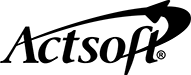



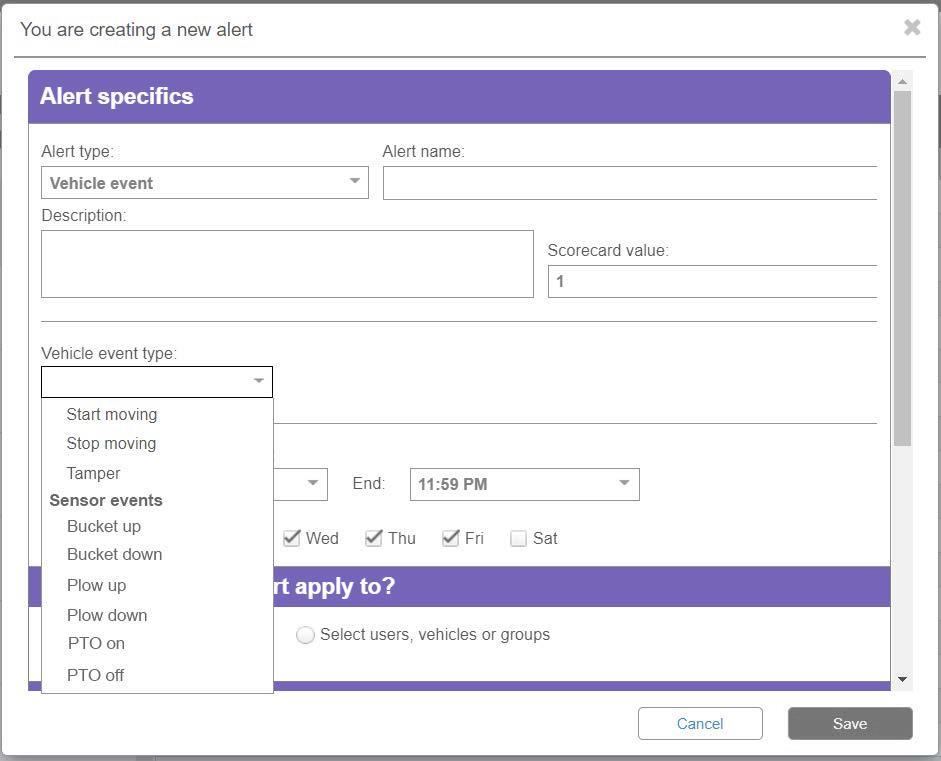
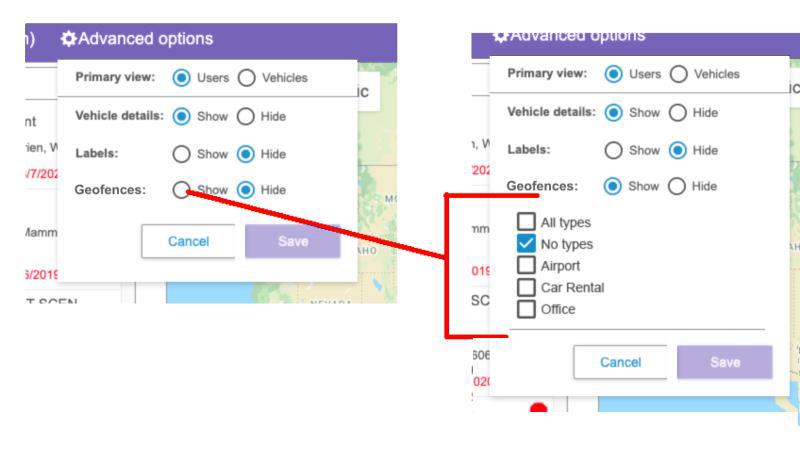


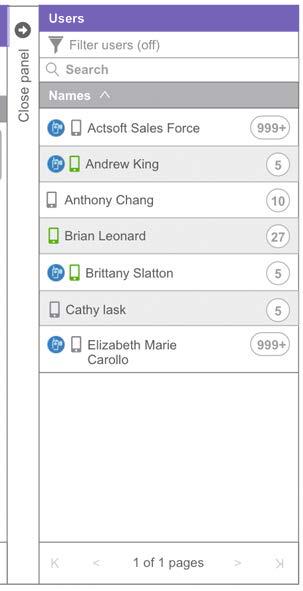

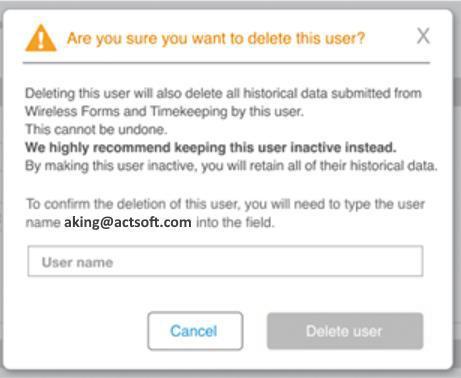

 Encore & Geotab Drive
Encore & Geotab Drive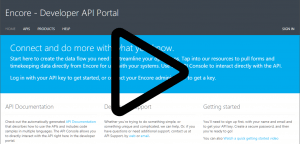
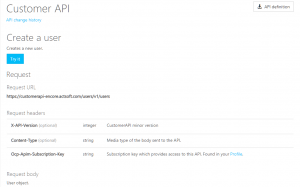
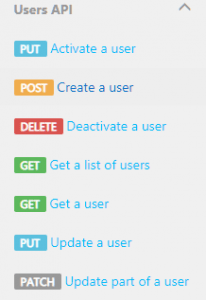
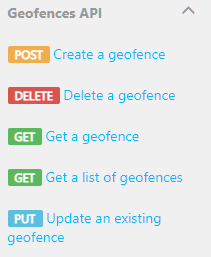

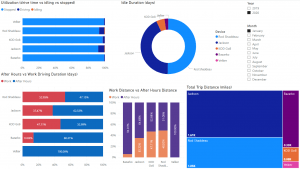
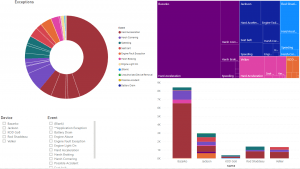
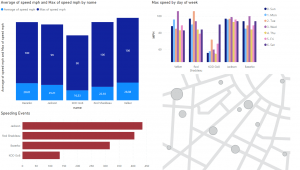
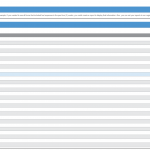
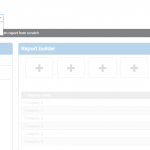
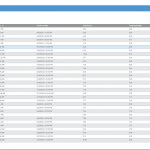
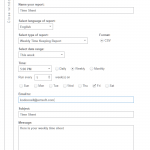





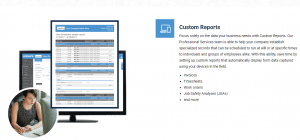
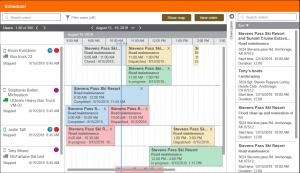
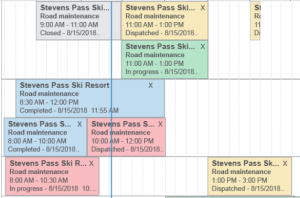
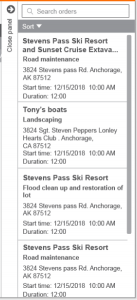
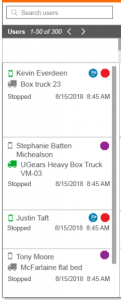
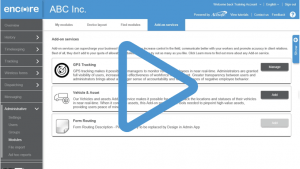
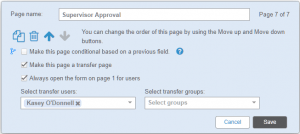
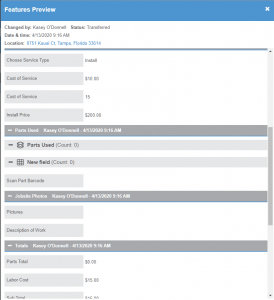

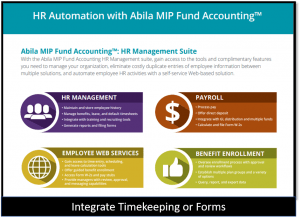

 Gain even greater insight into the daily activities of your fleet using the combination of Geotab and Actsoft. Geotab devices provide detailed data collection and seamless integration with our solutions; learn more about the ways your vehicles are being used daily with the power of this tandem.
Gain even greater insight into the daily activities of your fleet using the combination of Geotab and Actsoft. Geotab devices provide detailed data collection and seamless integration with our solutions; learn more about the ways your vehicles are being used daily with the power of this tandem.



 Actsoft partnered with Odin to provide our solutions overseas, through payment processing integrations. Odin helps us support user management for our software; customers can also purchase our products through Odin’s billing platform.
Actsoft partnered with Odin to provide our solutions overseas, through payment processing integrations. Odin helps us support user management for our software; customers can also purchase our products through Odin’s billing platform.

 VisTracks powers our Electronic Logging Device (ELD) solution, which enables transportation businesses to easily automate their hours of service logs, remain in governmental compliance, and reduce their potential to incur costly fines.
VisTracks powers our Electronic Logging Device (ELD) solution, which enables transportation businesses to easily automate their hours of service logs, remain in governmental compliance, and reduce their potential to incur costly fines. Integration between Actsoft solutions and BeWhere’s software products is available. Take your team’s asset tracking, cellular data connectivity, and field insight a step further with effective, cross-application compatibility.
Integration between Actsoft solutions and BeWhere’s software products is available. Take your team’s asset tracking, cellular data connectivity, and field insight a step further with effective, cross-application compatibility.
 CalAmp tracking devices for vehicles and assets alike are compatible with Actsoft solutions, making it easy for you to efficiently monitor your equipment and fleet cars. Help your team enhance accountability, safety, and savings through a combination of easily installed hardware and intuitive software.
CalAmp tracking devices for vehicles and assets alike are compatible with Actsoft solutions, making it easy for you to efficiently monitor your equipment and fleet cars. Help your team enhance accountability, safety, and savings through a combination of easily installed hardware and intuitive software. Our partnership with Uniden is ideal for companies looking to gain advanced diagnostics on their fleets. Uniden’s extensive product listing of car electronics like radios, dash cams, radar detectors, and in-vehicle communicators work in concert with Actsoft’s solutions to better connect your vehicles to the company headquarters.
Our partnership with Uniden is ideal for companies looking to gain advanced diagnostics on their fleets. Uniden’s extensive product listing of car electronics like radios, dash cams, radar detectors, and in-vehicle communicators work in concert with Actsoft’s solutions to better connect your vehicles to the company headquarters. Kyocera offers a wide range of mobile devices, ranging in design from traditional phones to ultra-durable handset technology. Actsoft is able to equip organizations in a variety of different industries with solutions for improved business, while Kyocera supplies the technology they can flawlessly operate on.
Kyocera offers a wide range of mobile devices, ranging in design from traditional phones to ultra-durable handset technology. Actsoft is able to equip organizations in a variety of different industries with solutions for improved business, while Kyocera supplies the technology they can flawlessly operate on.

 Our software is the perfect complement to Apple’s user-friendly technology. Equip your workforce with the devices and solutions it needs for optimized productivity during daily operations with Apple and Actsoft.
Our software is the perfect complement to Apple’s user-friendly technology. Equip your workforce with the devices and solutions it needs for optimized productivity during daily operations with Apple and Actsoft.
 Actsoft and Sanyo teamed up to merge intuitive business management software with the technology of today. This partnership allows us to provide you with all the tools your team needs for improved workflows, better coordination, and optimized productivity.
Actsoft and Sanyo teamed up to merge intuitive business management software with the technology of today. This partnership allows us to provide you with all the tools your team needs for improved workflows, better coordination, and optimized productivity. Motorola’s mobile technology works in tandem with our solutions to provide extra versatility to your business practices. Coupled with our software’s features, Motorola’s reliable devices make connecting your workforce simpler than ever to do.
Motorola’s mobile technology works in tandem with our solutions to provide extra versatility to your business practices. Coupled with our software’s features, Motorola’s reliable devices make connecting your workforce simpler than ever to do. We’re able to bundle certain solutions of ours (including our Electronic Visit Verification options) with Samsung devices to help your team achieve as much functionality as possible, while keeping rates affordable. Use these combinations for accurate recordkeeping, improved communication, and smarter data collection in the field.
We’re able to bundle certain solutions of ours (including our Electronic Visit Verification options) with Samsung devices to help your team achieve as much functionality as possible, while keeping rates affordable. Use these combinations for accurate recordkeeping, improved communication, and smarter data collection in the field.