
New Features Sharpen Mobile Workforce Plus More Than Before
CREW TIMEKEEPING
Expanding upon our existing Mobile Timekeeping functionality, customers will now have the option to set up crews and crew leaders within Mobile Workforce Plus. This will allow for crew leads to clock their respective crew members in and out from a single mobile device.
Crew Timekeeping will be a part of the current Mobile Timekeeping module and it affects both our web application and mobile application.
Crew Timekeeping can be enabled while editing the Mobile Timekeeping module and will be disabled by default.
Crew Timekeeping also introduces the following concepts.
- Crew Leaders: These individuals will be able to clock their crew members in and out, as well as place them on breaks and lunches.
- Crew Members: These individuals can be assigned to one or multiple crew leaders.
Benefits
- Record and clock in one or multiple employees at the same time from a mobile device.
- Associate individual time entries with a crew lead or supervisor.
- Provides crew leaders with additional control over crew time statuses.
Tier/s available
- Mobile Workforce Plus Commercial
- Mobile Workforce Plus Vault
Training
Please refer to the Crew Timekeeping: Web App and Crew Timekeeping: Mobile app for additional training materials.
CREW TIMEKEEPING: WEB APP
Continuing with the Crew Timekeeping functionality, the following areas within our web application will be impacted to incorporate this feature:
- Mobile Timekeeping module
- User grid
- User details
- Timekeeping entries
- Timekeeping reports
- Crew Timekeeping details
- Crew Timekeeping summary
- Timekeeping dashboard
- Timekeeping timeline
Tier/s available
- Mobile Workforce Plus Commercial
- Mobile Workforce Plus Vault
Enabling Crew Timekeeping in the Timekeeping Module
Disabling Crew Timekeeping Window
Selecting Crew Leaders on User Details Screen
Selecting Crews on User Details Screen
Timekeeping Entries – new crew leader column
Time entry details – Crew Leader and User Selections
Timekeeping Entry Details – Show History (audit) including “Crew Leader”
Training
CREW TIMEKEEPING: MOBILE APP
Our final section overview covering Crew Timekeeping will focus on the mobile application and the capabilities that will be available for crew leaders to manage their crews. Crew Timekeeping will be incorporated within the existing Mobile Timekeeping module on their handset.
Crew leaders will be able to perform the following from the mobile application:
- Crew leaders can manage multiple time crew member’s time entries.
- Crew leaders can update the status (clock in/clock out, break, lunch) of their entire crew at once, or one or two crew members at a time.
- Clock in and out forms are filled out when changing the status for multiple crew members. These apply to each crew member.
- Add a crew member to their crew (only available if enabled for the crew leader in the web application).
- Remove a crew member.
Crew leaders will see the following information when reviewing their crew member list:
- Status icon (clocked in, clocked out, lunch, break)
- User (name)
- Status (clocked in, clocked out, lunch, break)
- Date and time of their last status event (except clock-outs)
- Duration time (total clocked in time only)
Benefits
- Crew leaders can concisely manage multiple individual’s time entries from a single device.
- Crew leaders can update their crews by adding or removing crew members on the fly (if enabled).
- Crew leaders have the flexibility to update one or multiple crew members’ time entry statuses from the mobile application.
- Crew leaders can sort their crew members (users) by their name, time entry statuses, or by date, in ascending or descending order.
Tier/s available
- Mobile Workforce Plus Commercial
- Mobile Workforce Plus Vault
Crew Timekeeping Member list (landing) screen
Crew Timekeeping Landing Screen Hamburger Menu Options
Adding a new Crew Member
Removing a User from your Crew
Selecting a status for multiple crew members
Selecting multiple crew members (users) to update their status
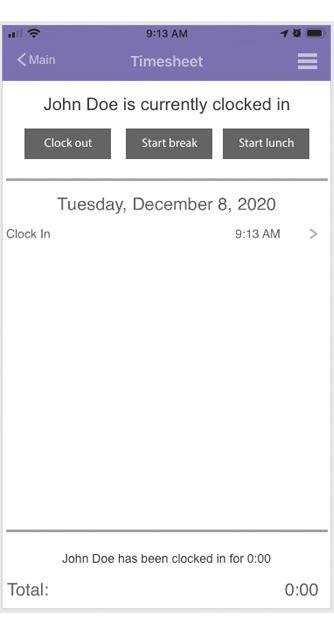
Updating a single crew member (user) status
Training
TIMEKEEPING: CREATE NEW ENTRIES
Customers utilizing our Mobile Timekeeping module will now have expanded capabilities to create new time entries for users through our web application. This functionality will be available for managers and administrators to create time entries for their teams.
Benefits
- Administrators and Power Users can create new time entries for themselves, and users assigned to any groups they have visibility over.
- Create time entries to reflect when employees have paid time off.
- New time entries that are created from the web application will display on the affected user’s mobile application.
Tier/s available
- Mobile Workforce Plus Commercial
- Mobile Workforce Plus Vault
Create new Time Entry Drawer
JOB DISPATCHING: UNPUBLISHED BANNER FOR DISPATCH MODULE
Customers editing the Job Dispatching module for their Mobile Workforce Plus account will now have an additional banner to indicate if there are new, unpublished changes to the Job Dispatching module.
Benefits
- Eliminates confusion for users to know if they need to publish their changes to the Job Dispatching module.
Tier/s available
- Mobile Workforce Plus Commercial
- Mobile Workforce Plus Vault
New “There are unpublished changes” banner on the Job Dispatching edit module screen.
CUSTOMER API: USER ENDPOINT ENHANCEMENTS
Due to new standards and functionality that have been incorporated in our Customer API, there are various additions being made to all our existing User API endpoints that will be implemented with this release.
The User API Endpoints that will be affected:
- PUT Activate a User
- POST Create a User
- DELETE Deactivate a User
- LIST Get a List of Users
- LIST Get a User
- PUT Update a User
- PATCH Update Part of a User
Benefits
- Include Username and Group Name when using the “Get a List of Users” endpoint
- Updated error codes for every method of the Users API
- Add group name to list methods
- Add username to list methods
- Updates to Change History
- Additional compatibility with Microsoft Flow
Tier/s available
- Mobile Workforce Plus Commercial
- Mobile Workforce Plus Vault
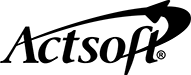




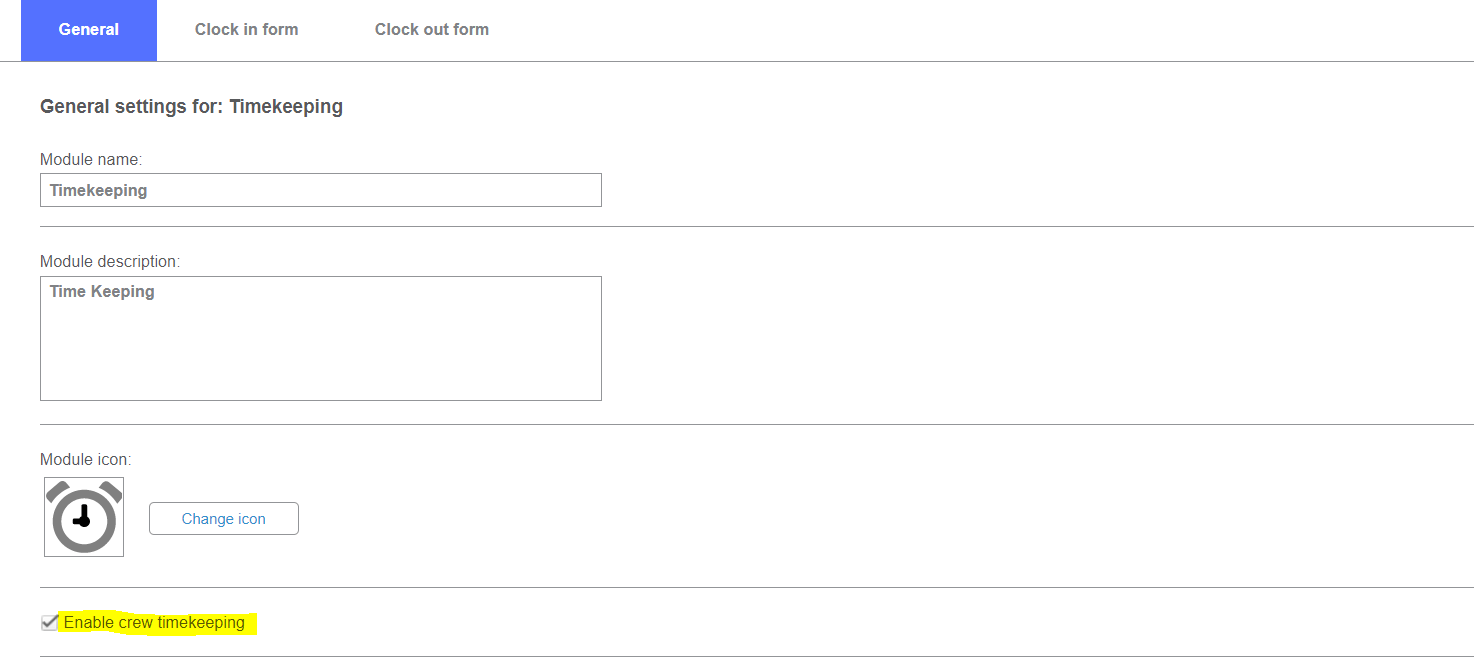
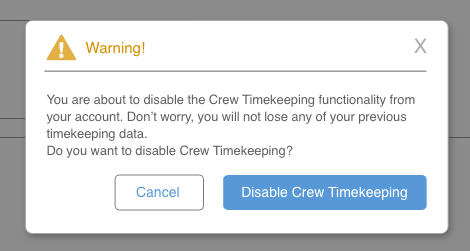
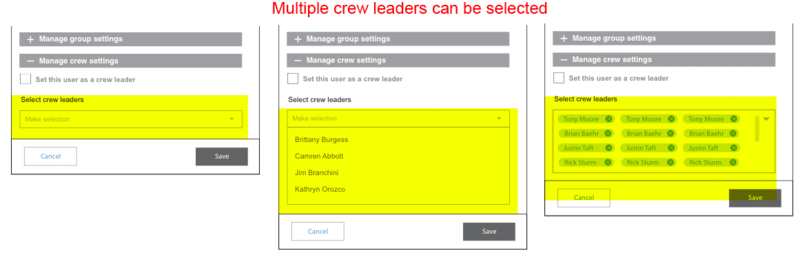
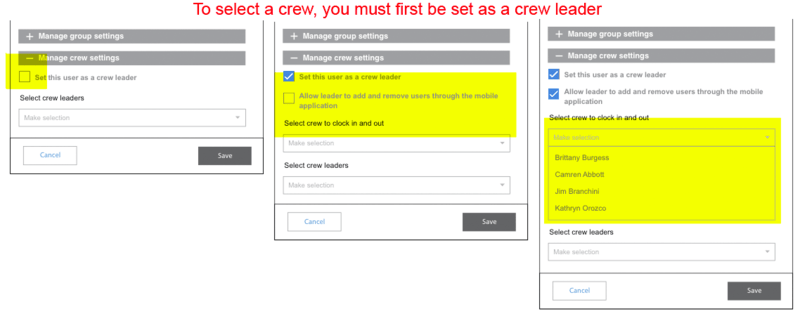
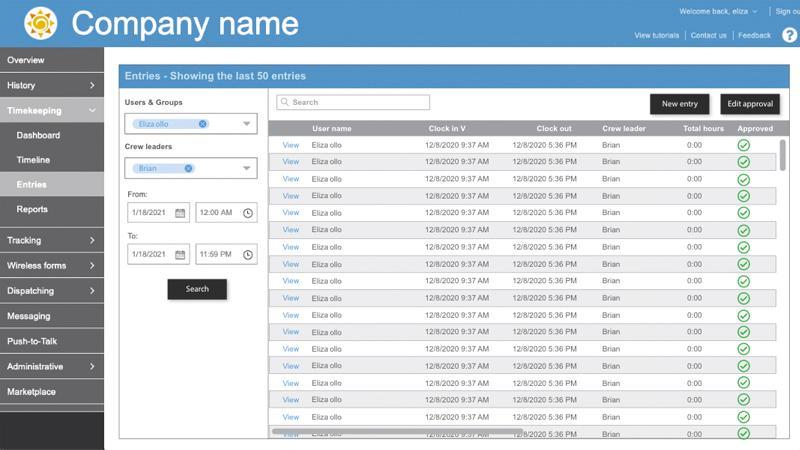
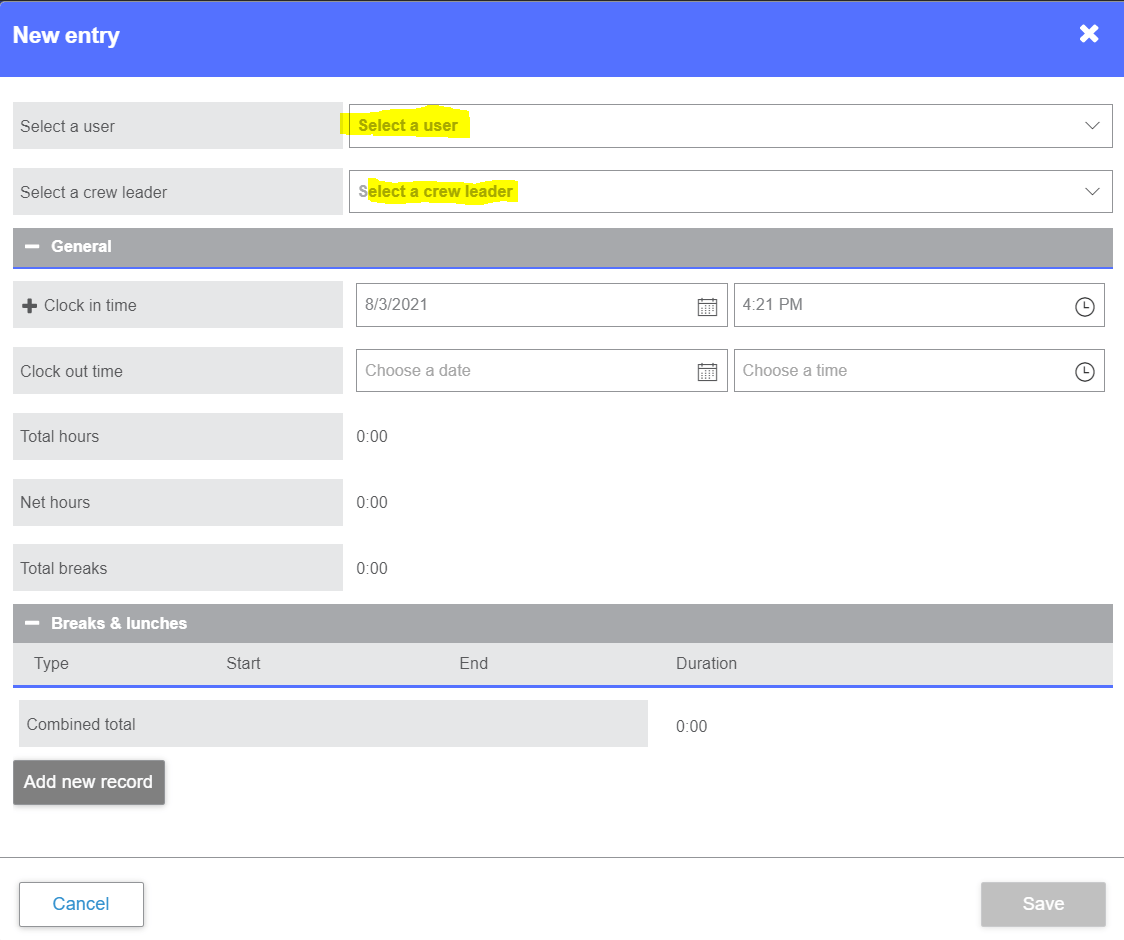
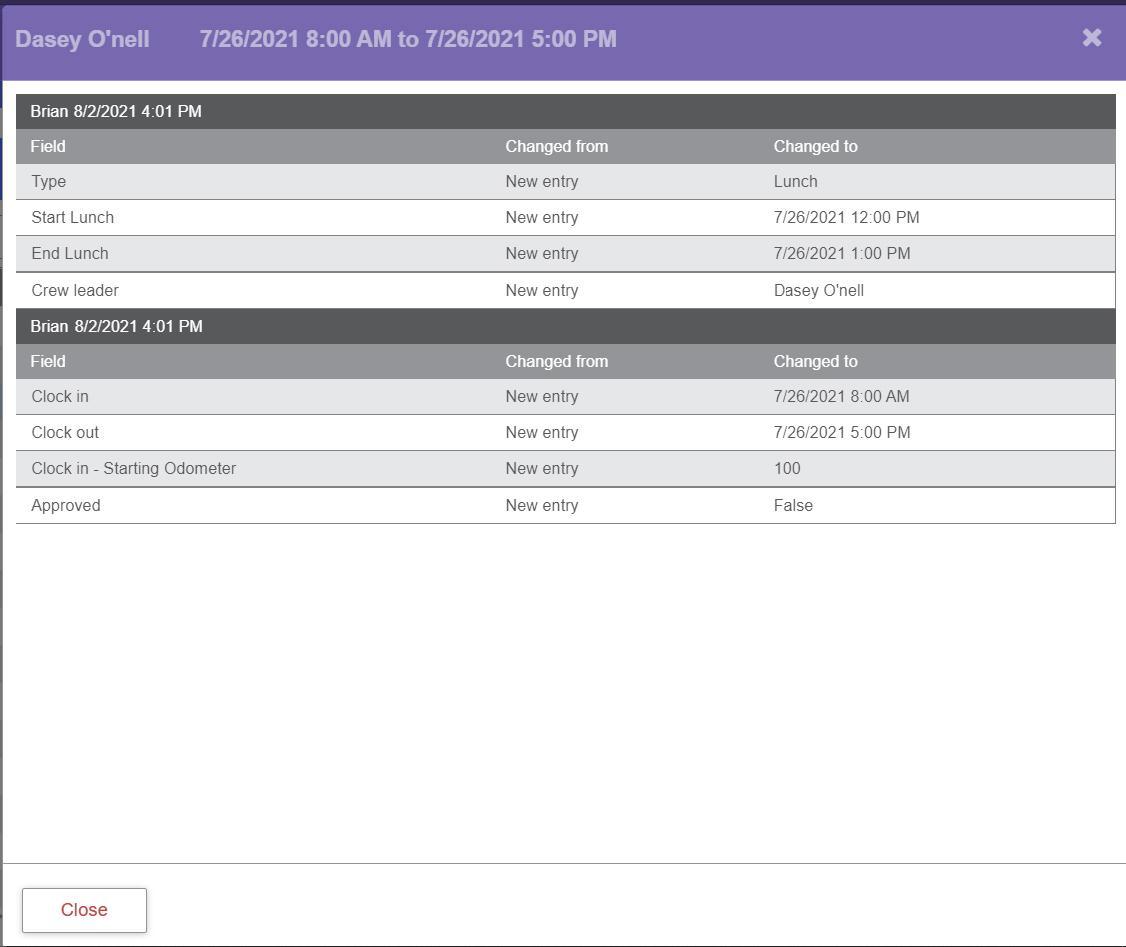
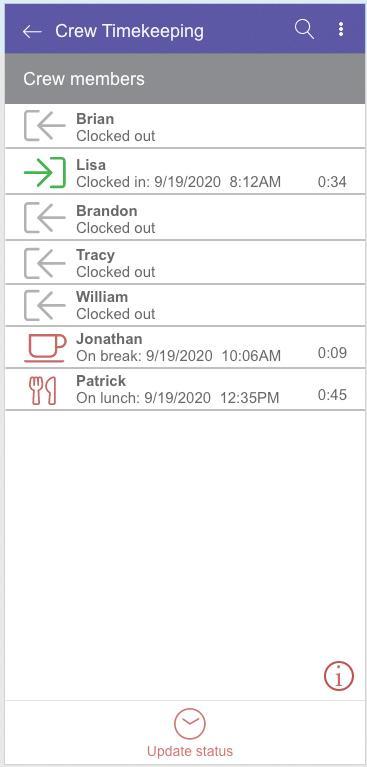
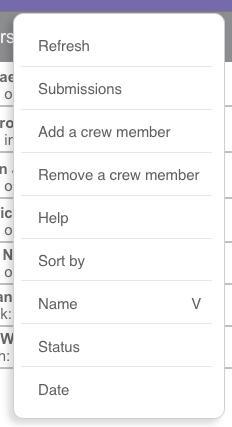
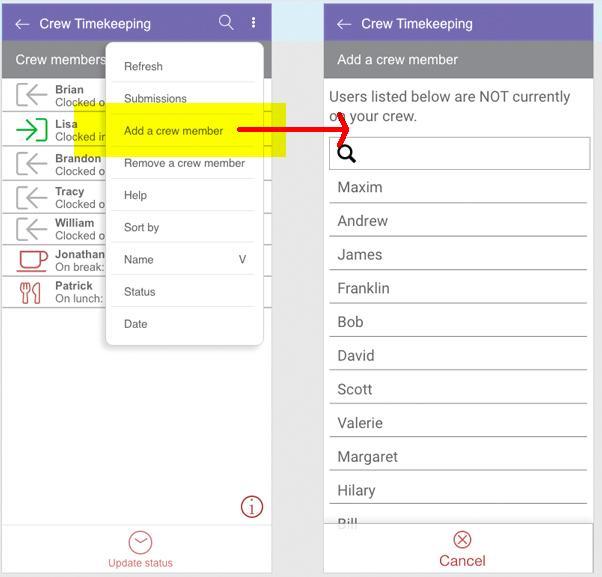
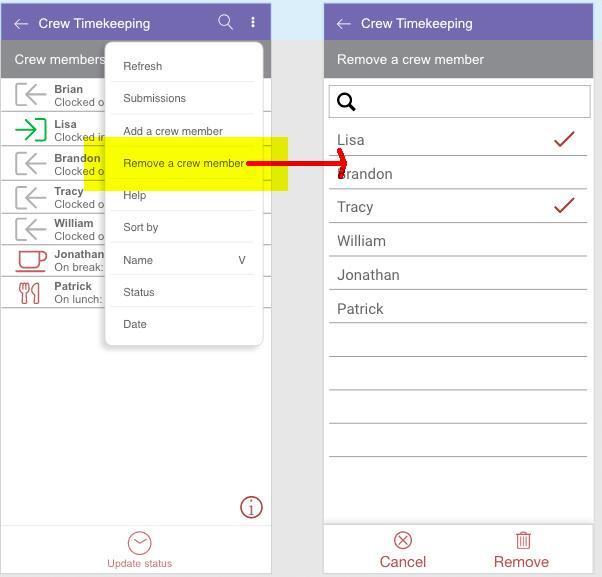
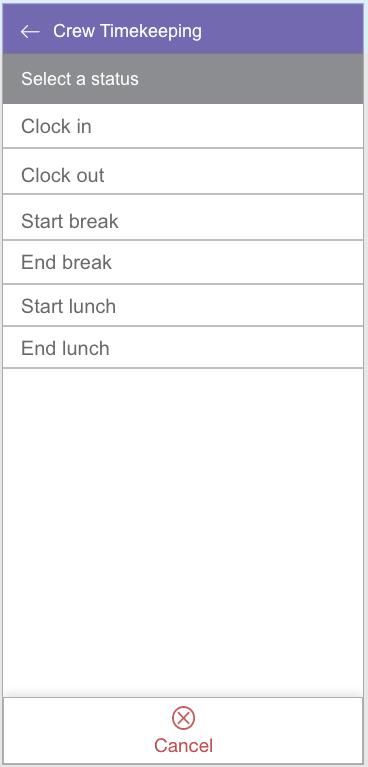
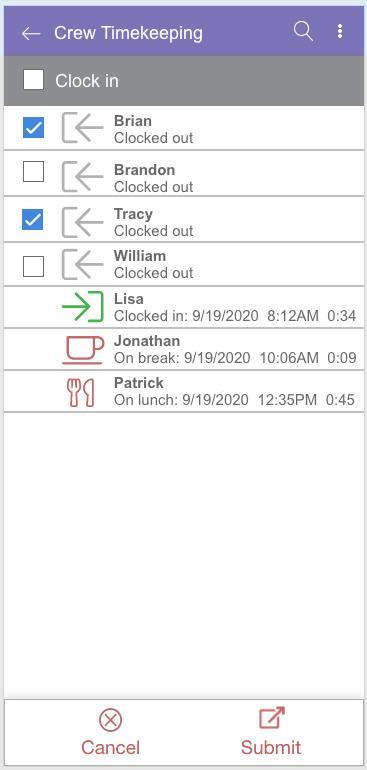
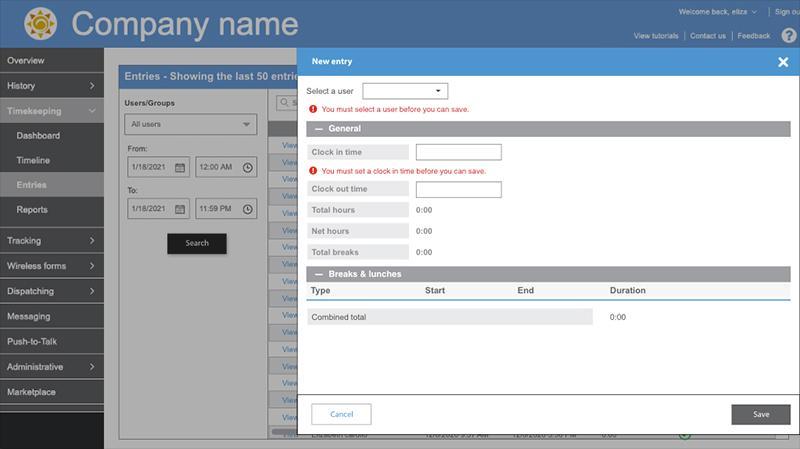
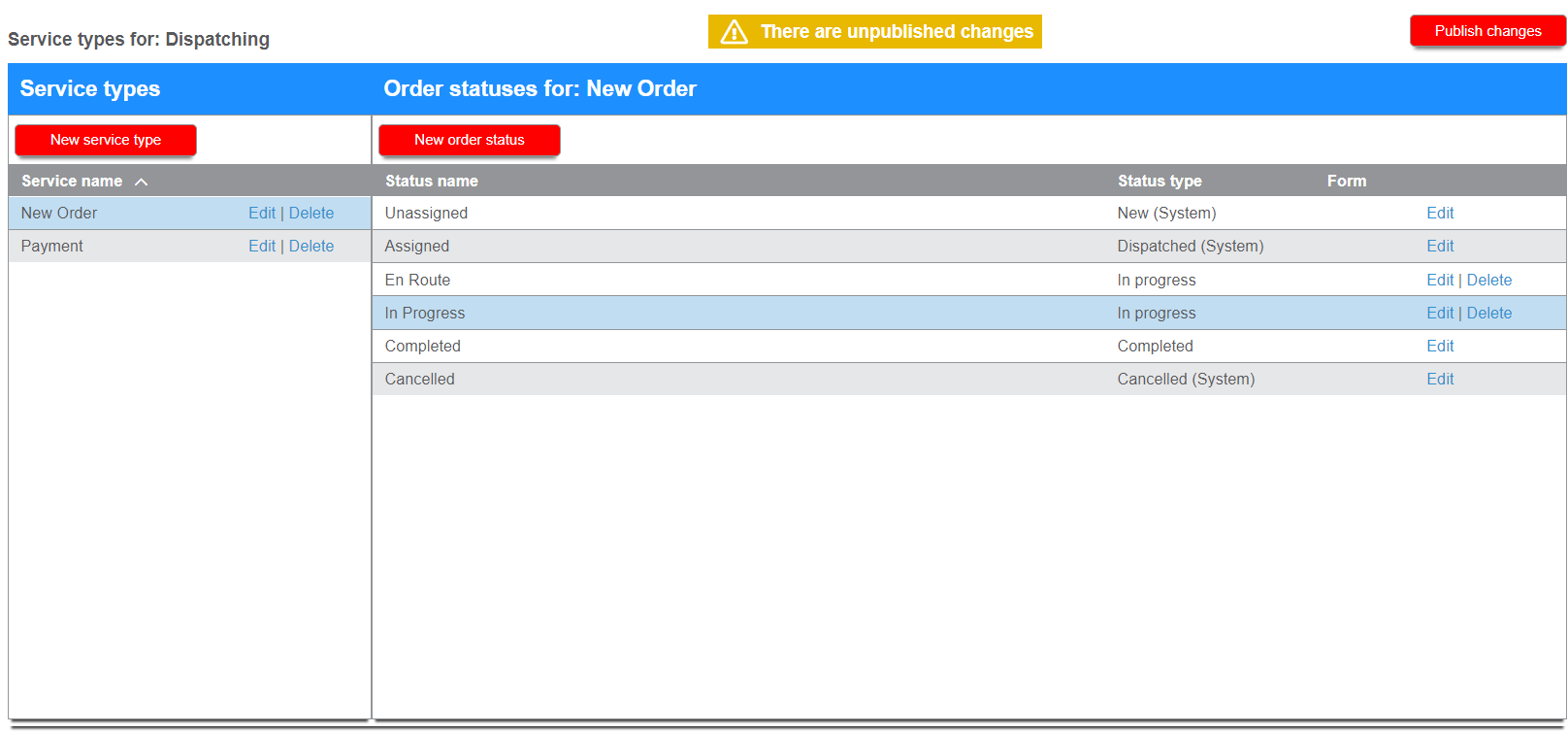

 Encore & Geotab Drive
Encore & Geotab Drive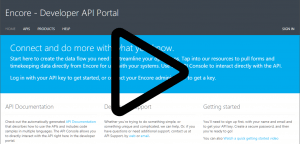
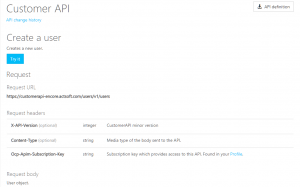
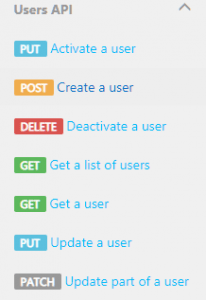
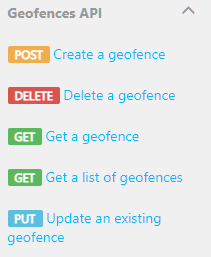

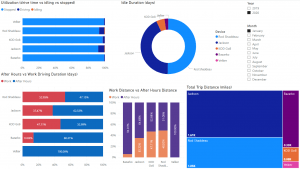
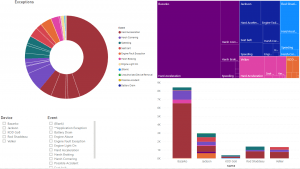
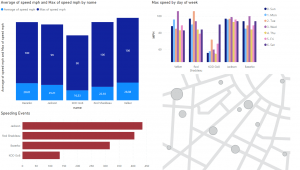
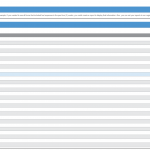
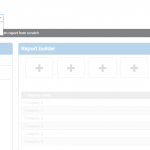
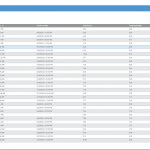
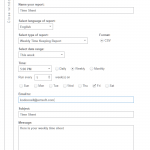





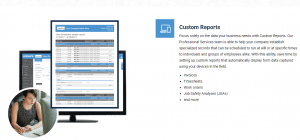
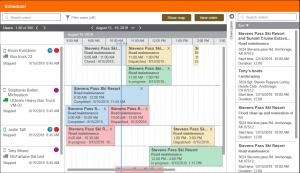
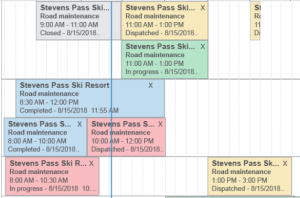
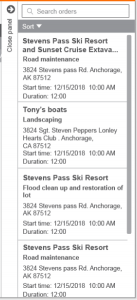
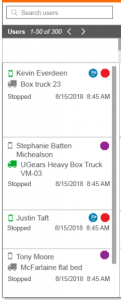
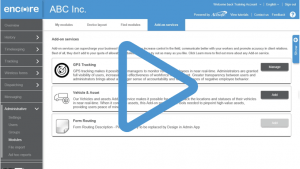
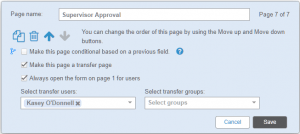
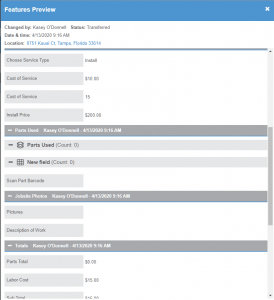

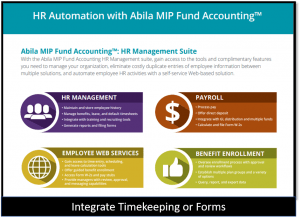

 Gain even greater insight into the daily activities of your fleet using the combination of Geotab and Actsoft. Geotab devices provide detailed data collection and seamless integration with our solutions; learn more about the ways your vehicles are being used daily with the power of this tandem.
Gain even greater insight into the daily activities of your fleet using the combination of Geotab and Actsoft. Geotab devices provide detailed data collection and seamless integration with our solutions; learn more about the ways your vehicles are being used daily with the power of this tandem.



 Actsoft partnered with Odin to provide our solutions overseas, through payment processing integrations. Odin helps us support user management for our software; customers can also purchase our products through Odin’s billing platform.
Actsoft partnered with Odin to provide our solutions overseas, through payment processing integrations. Odin helps us support user management for our software; customers can also purchase our products through Odin’s billing platform.

 VisTracks powers our Electronic Logging Device (ELD) solution, which enables transportation businesses to easily automate their hours of service logs, remain in governmental compliance, and reduce their potential to incur costly fines.
VisTracks powers our Electronic Logging Device (ELD) solution, which enables transportation businesses to easily automate their hours of service logs, remain in governmental compliance, and reduce their potential to incur costly fines. Integration between Actsoft solutions and BeWhere’s software products is available. Take your team’s asset tracking, cellular data connectivity, and field insight a step further with effective, cross-application compatibility.
Integration between Actsoft solutions and BeWhere’s software products is available. Take your team’s asset tracking, cellular data connectivity, and field insight a step further with effective, cross-application compatibility.
 CalAmp tracking devices for vehicles and assets alike are compatible with Actsoft solutions, making it easy for you to efficiently monitor your equipment and fleet cars. Help your team enhance accountability, safety, and savings through a combination of easily installed hardware and intuitive software.
CalAmp tracking devices for vehicles and assets alike are compatible with Actsoft solutions, making it easy for you to efficiently monitor your equipment and fleet cars. Help your team enhance accountability, safety, and savings through a combination of easily installed hardware and intuitive software. Our partnership with Uniden is ideal for companies looking to gain advanced diagnostics on their fleets. Uniden’s extensive product listing of car electronics like radios, dash cams, radar detectors, and in-vehicle communicators work in concert with Actsoft’s solutions to better connect your vehicles to the company headquarters.
Our partnership with Uniden is ideal for companies looking to gain advanced diagnostics on their fleets. Uniden’s extensive product listing of car electronics like radios, dash cams, radar detectors, and in-vehicle communicators work in concert with Actsoft’s solutions to better connect your vehicles to the company headquarters. Kyocera offers a wide range of mobile devices, ranging in design from traditional phones to ultra-durable handset technology. Actsoft is able to equip organizations in a variety of different industries with solutions for improved business, while Kyocera supplies the technology they can flawlessly operate on.
Kyocera offers a wide range of mobile devices, ranging in design from traditional phones to ultra-durable handset technology. Actsoft is able to equip organizations in a variety of different industries with solutions for improved business, while Kyocera supplies the technology they can flawlessly operate on.

 Our software is the perfect complement to Apple’s user-friendly technology. Equip your workforce with the devices and solutions it needs for optimized productivity during daily operations with Apple and Actsoft.
Our software is the perfect complement to Apple’s user-friendly technology. Equip your workforce with the devices and solutions it needs for optimized productivity during daily operations with Apple and Actsoft.
 Actsoft and Sanyo teamed up to merge intuitive business management software with the technology of today. This partnership allows us to provide you with all the tools your team needs for improved workflows, better coordination, and optimized productivity.
Actsoft and Sanyo teamed up to merge intuitive business management software with the technology of today. This partnership allows us to provide you with all the tools your team needs for improved workflows, better coordination, and optimized productivity. Motorola’s mobile technology works in tandem with our solutions to provide extra versatility to your business practices. Coupled with our software’s features, Motorola’s reliable devices make connecting your workforce simpler than ever to do.
Motorola’s mobile technology works in tandem with our solutions to provide extra versatility to your business practices. Coupled with our software’s features, Motorola’s reliable devices make connecting your workforce simpler than ever to do. We’re able to bundle certain solutions of ours (including our Electronic Visit Verification options) with Samsung devices to help your team achieve as much functionality as possible, while keeping rates affordable. Use these combinations for accurate recordkeeping, improved communication, and smarter data collection in the field.
We’re able to bundle certain solutions of ours (including our Electronic Visit Verification options) with Samsung devices to help your team achieve as much functionality as possible, while keeping rates affordable. Use these combinations for accurate recordkeeping, improved communication, and smarter data collection in the field.