
According to scientists at Princeton University, the answer is a resounding, “Yes.”
Results of a study conducted by researchers at Princeton University Neuroscience Institute published in The Journal of Neuroscience concluded that clutter may restrict one’s attention, the ability to process information and the ability to focus on a task.
The report reads: “Multiple stimuli present in the visual field at the same time compete for neural representation by mutually suppressing their evoked activity throughout visual cortex, providing a neural correlate for the limited processing capacity of the visual system.”
Using functional magnetic resonance imaging (fMRI) and other physiological measurement tools, researchers were able to observe the brains’ responses while they were performing tasks in both a cluttered and uncluttered environment. The results were clear, showing that if you want to function at your highest level, be most efficient, and complete tasks accurately and thoroughly, then a de-cluttered space is the optimal environment.
How can offices around the world use this research to create a more productive environment? One way is to get rid of unnecessary paper, tablets, notebooks, and calendars in favor of software solutions. Aaah … your desk feels better already.
Imagine a dispatcher using notebooks to keep track of drivers’ phone numbers, schedules, vehicles, deliveries, and more. It’s easy to visualize a desk overflowing with clutter. By cutting through this mess of papers, binders, and calendars, you’ll foster a space that allows your team to get their work done smoothly.
Smart, reliable, inexpensive, and — most importantly — clutter-free tools like those found in our suite of tools are ideal alternatives to messy paperwork. Plus, your team can communicate in near real-time, making dispatching, scheduling, and delivering an orderly process.
Features you’ll love:
- Create recurring schedules for work to auto-generate assignments to be dispatched directly to your workers.
- Automatically send new order notifications, inform customers that a worker is on the way, and provide proof of delivery/work completion, including signature and pictures.
- Make changes with ease. Order sequencing allows you to add new jobs to existing schedules or make adjustments on the fly. Simply drag orders up or down to rearrange as needed. Workers will receive notifications and schedules will instantly reflect changes.
- Easily see the schedules and availability of your workforce, with calendars to see scheduled work for your employees and customers.
Have any questions on how Actsoft can help you?
Share this post:
About the author : Actsoft Team
Actsoft’s team of industry experts have their fingers on the business world’s pulse. It’s our mission to deliver the latest news to keep you and your leaders on top of the latest trends, further helping you to excel and exceed your goals.
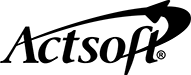
















 Encore & Geotab Drive
Encore & Geotab Drive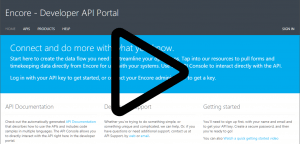
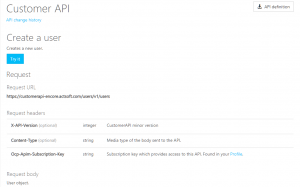
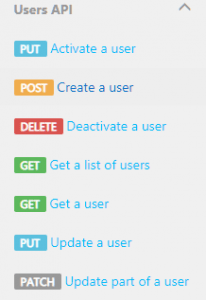
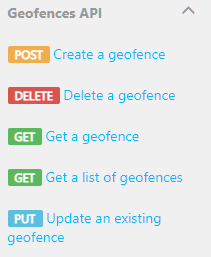

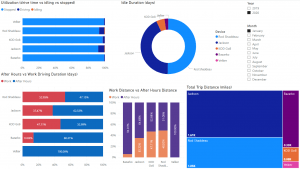
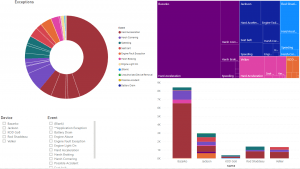
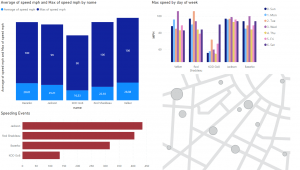
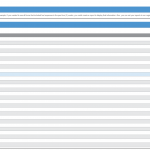
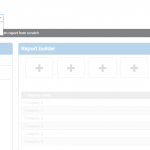
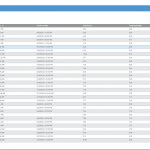
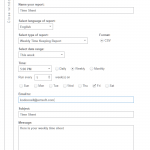





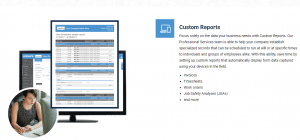
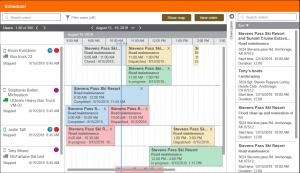
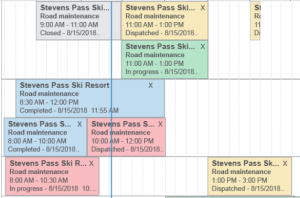
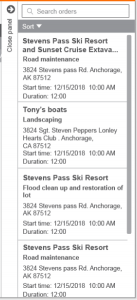
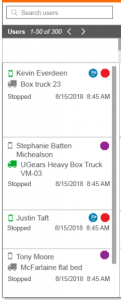
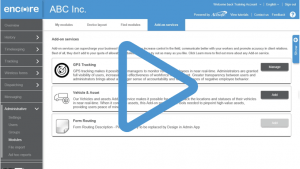
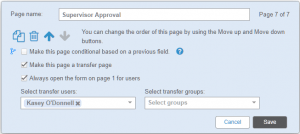
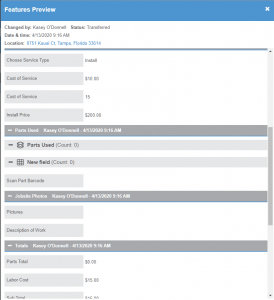

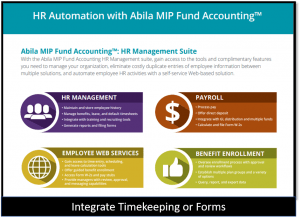

 Gain even greater insight into the daily activities of your fleet using the combination of Geotab and Actsoft. Geotab devices provide detailed data collection and seamless integration with our solutions; learn more about the ways your vehicles are being used daily with the power of this tandem.
Gain even greater insight into the daily activities of your fleet using the combination of Geotab and Actsoft. Geotab devices provide detailed data collection and seamless integration with our solutions; learn more about the ways your vehicles are being used daily with the power of this tandem.



 Actsoft partnered with Odin to provide our solutions overseas, through payment processing integrations. Odin helps us support user management for our software; customers can also purchase our products through Odin’s billing platform.
Actsoft partnered with Odin to provide our solutions overseas, through payment processing integrations. Odin helps us support user management for our software; customers can also purchase our products through Odin’s billing platform.

 VisTracks powers our Electronic Logging Device (ELD) solution, which enables transportation businesses to easily automate their hours of service logs, remain in governmental compliance, and reduce their potential to incur costly fines.
VisTracks powers our Electronic Logging Device (ELD) solution, which enables transportation businesses to easily automate their hours of service logs, remain in governmental compliance, and reduce their potential to incur costly fines. Integration between Actsoft solutions and BeWhere’s software products is available. Take your team’s asset tracking, cellular data connectivity, and field insight a step further with effective, cross-application compatibility.
Integration between Actsoft solutions and BeWhere’s software products is available. Take your team’s asset tracking, cellular data connectivity, and field insight a step further with effective, cross-application compatibility.
 CalAmp tracking devices for vehicles and assets alike are compatible with Actsoft solutions, making it easy for you to efficiently monitor your equipment and fleet cars. Help your team enhance accountability, safety, and savings through a combination of easily installed hardware and intuitive software.
CalAmp tracking devices for vehicles and assets alike are compatible with Actsoft solutions, making it easy for you to efficiently monitor your equipment and fleet cars. Help your team enhance accountability, safety, and savings through a combination of easily installed hardware and intuitive software. Our partnership with Uniden is ideal for companies looking to gain advanced diagnostics on their fleets. Uniden’s extensive product listing of car electronics like radios, dash cams, radar detectors, and in-vehicle communicators work in concert with Actsoft’s solutions to better connect your vehicles to the company headquarters.
Our partnership with Uniden is ideal for companies looking to gain advanced diagnostics on their fleets. Uniden’s extensive product listing of car electronics like radios, dash cams, radar detectors, and in-vehicle communicators work in concert with Actsoft’s solutions to better connect your vehicles to the company headquarters. Kyocera offers a wide range of mobile devices, ranging in design from traditional phones to ultra-durable handset technology. Actsoft is able to equip organizations in a variety of different industries with solutions for improved business, while Kyocera supplies the technology they can flawlessly operate on.
Kyocera offers a wide range of mobile devices, ranging in design from traditional phones to ultra-durable handset technology. Actsoft is able to equip organizations in a variety of different industries with solutions for improved business, while Kyocera supplies the technology they can flawlessly operate on.

 Our software is the perfect complement to Apple’s user-friendly technology. Equip your workforce with the devices and solutions it needs for optimized productivity during daily operations with Apple and Actsoft.
Our software is the perfect complement to Apple’s user-friendly technology. Equip your workforce with the devices and solutions it needs for optimized productivity during daily operations with Apple and Actsoft.
 Actsoft and Sanyo teamed up to merge intuitive business management software with the technology of today. This partnership allows us to provide you with all the tools your team needs for improved workflows, better coordination, and optimized productivity.
Actsoft and Sanyo teamed up to merge intuitive business management software with the technology of today. This partnership allows us to provide you with all the tools your team needs for improved workflows, better coordination, and optimized productivity. Motorola’s mobile technology works in tandem with our solutions to provide extra versatility to your business practices. Coupled with our software’s features, Motorola’s reliable devices make connecting your workforce simpler than ever to do.
Motorola’s mobile technology works in tandem with our solutions to provide extra versatility to your business practices. Coupled with our software’s features, Motorola’s reliable devices make connecting your workforce simpler than ever to do. We’re able to bundle certain solutions of ours (including our Electronic Visit Verification options) with Samsung devices to help your team achieve as much functionality as possible, while keeping rates affordable. Use these combinations for accurate recordkeeping, improved communication, and smarter data collection in the field.
We’re able to bundle certain solutions of ours (including our Electronic Visit Verification options) with Samsung devices to help your team achieve as much functionality as possible, while keeping rates affordable. Use these combinations for accurate recordkeeping, improved communication, and smarter data collection in the field.