
They say cleanliness is next to godliness. In the business world, it’s organization that reigns supreme. Whether you’re the one running the show, or are in one of the many supporting roles, maintaining a sense of structure in the things you do directly affects the bottom line. Organization means efficiency, which results in things getting done faster and accurately, which then means there’s more time to focus on the next project.
Are you or your staff lacking on the organization front? Start with these five steps to get yourselves back on track.
1. Get Your Desk in Order
We all have that coworker whose desk looks like a post-apocalyptic nightmare. Papers are stacked everywhere. Nothing seems to be in order. Many times, said owner insists they know where everything is, but still, there should be some sort of rhyme and reason to your workspace. While you may know exactly where in a pile of disheveled papers lays that list of notes for the upcoming presentation, what if you’re out of the office and that list only exists on your desk? As easy as it may be for you to find that paper, it shouldn’t be impossible for someone else to find it in your absence. Take some time to organize those piles. File away things that don’t need to be out at all times.
2. File Those Emails
I once worked with someone who, organized as she was in all other aspects of life, had an inbox that gave me night tremors. How so? While she dealt with and filed away top priority emails, there were still in excess of 10,000 — no, that is not a typo — unread messages in her inbox. An inbox with that many emails is difficult to navigate, and such a huge volume can delay even a search tool’s results. Before your inbox gets too unwieldy, create subfolders. And then further subfolders for those. Make a point of regularly moving your emails to an easy-to-find location, and keep your inbox clutter-free. If you regularly get emails that you need to keep but don’t always need to open, set up rules so they’re immediately delivered to a designated subfolder. And when you see junk, delete it right away!
3. Make Lists
It sounds so simple, right? That’s because it is. Instead of consistently racking your brain to remember everything put on your plate, write it all down — or, better yet, use a free program like Sticky Notes to cut down on paper use — and prioritize. Cross things off (or delete) as you go. (There’s a special kind of satisfaction that comes with actually seeing items disappear from a to-do list.)
4. Schedule Your Day
Do you regularly get batches of similar emails throughout the day (like customer service queries) that require timely responses, but aren’t necessarily urgent? Or do you have regular reports that need to be run? Block out certain times of the day/week to dedicate to each routine task you have. This way, you take care of it all in one fell swoop rather than going back and forth all day.
5. Respect the Chain of Command
You might not consider something like this when you trying to get organized, but think about it: If there is no reporting structure, who do you turn to with questions? Are you asking the right things to the wrong person, which may result in misinformation? In what order do projects make their way up the approval ladder? Are you skipping steps, resulting in backtracking later on? Have a structured system in place and diligently adhere to it; everything will get done much faster, without the excessive back and forth.
Have any questions on how Actsoft can help you?
Share this post:
About the author : Joshua Pramis
Joshua Pramis is a writer and editor with an affinity for all things travel, tech, and food. His work has appeared on Travel + Leisure, Conde Nast Traveler, Digital Trends, and the Daily Meal, among other outlets. When he's not at home canoodling with his cats (which is typical), you'll find him running races, exploring new locales, and trying out different food venues in St Petersburg, Florida.
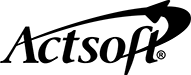






















 Encore & Geotab Drive
Encore & Geotab Drive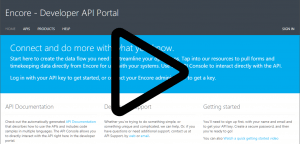
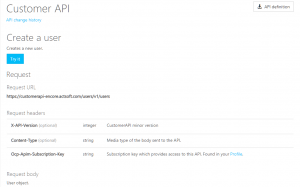
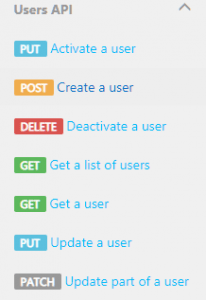
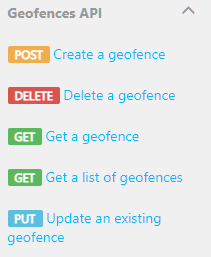

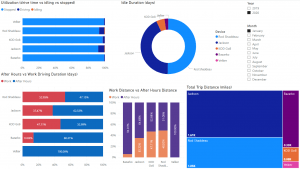
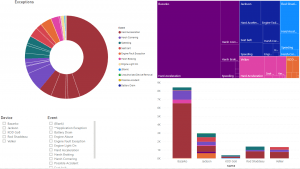
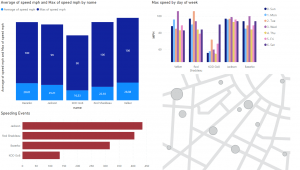
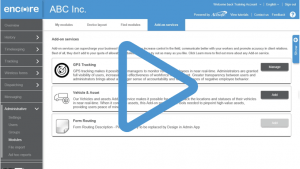
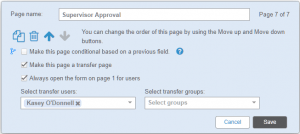
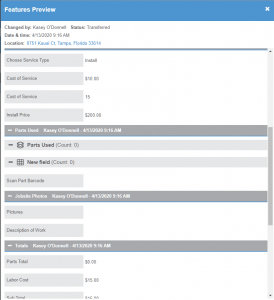
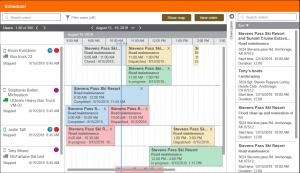
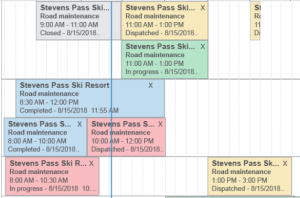
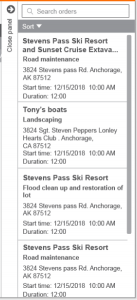
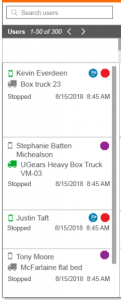
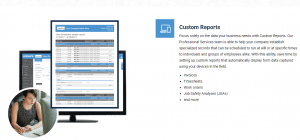





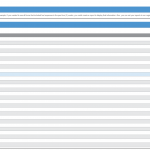
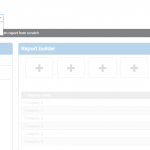
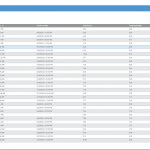
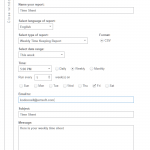

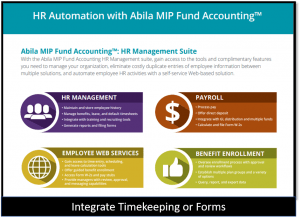




 Actsoft partnered with Odin to provide our solutions overseas, through payment processing integrations. Odin helps us support user management for our software; customers can also purchase our products through Odin’s billing platform.
Actsoft partnered with Odin to provide our solutions overseas, through payment processing integrations. Odin helps us support user management for our software; customers can also purchase our products through Odin’s billing platform.

 VisTracks powers our Electronic Logging Device (ELD) solution, which enables transportation businesses to easily automate their hours of service logs, remain in governmental compliance, and reduce their potential to incur costly fines.
VisTracks powers our Electronic Logging Device (ELD) solution, which enables transportation businesses to easily automate their hours of service logs, remain in governmental compliance, and reduce their potential to incur costly fines. Integration between Actsoft solutions and BeWhere’s software products is available. Take your team’s asset tracking, cellular data connectivity, and field insight a step further with effective, cross-application compatibility.
Integration between Actsoft solutions and BeWhere’s software products is available. Take your team’s asset tracking, cellular data connectivity, and field insight a step further with effective, cross-application compatibility.
 CalAmp tracking devices for vehicles and assets alike are compatible with Actsoft solutions, making it easy for you to efficiently monitor your equipment and fleet cars. Help your team enhance accountability, safety, and savings through a combination of easily installed hardware and intuitive software.
CalAmp tracking devices for vehicles and assets alike are compatible with Actsoft solutions, making it easy for you to efficiently monitor your equipment and fleet cars. Help your team enhance accountability, safety, and savings through a combination of easily installed hardware and intuitive software. Gain even greater insight into the daily activities of your fleet using the combination of Geotab and Actsoft. Geotab devices provide detailed data collection and seamless integration with our solutions; learn more about the ways your vehicles are being used daily with the power of this tandem.
Gain even greater insight into the daily activities of your fleet using the combination of Geotab and Actsoft. Geotab devices provide detailed data collection and seamless integration with our solutions; learn more about the ways your vehicles are being used daily with the power of this tandem. Our partnership with Uniden is ideal for companies looking to gain advanced diagnostics on their fleets. Uniden’s extensive product listing of car electronics like radios, dash cams, radar detectors, and in-vehicle communicators work in concert with Actsoft’s solutions to better connect your vehicles to the company headquarters.
Our partnership with Uniden is ideal for companies looking to gain advanced diagnostics on their fleets. Uniden’s extensive product listing of car electronics like radios, dash cams, radar detectors, and in-vehicle communicators work in concert with Actsoft’s solutions to better connect your vehicles to the company headquarters. Kyocera offers a wide range of mobile devices, ranging in design from traditional phones to ultra-durable handset technology. Actsoft is able to equip organizations in a variety of different industries with solutions for improved business, while Kyocera supplies the technology they can flawlessly operate on.
Kyocera offers a wide range of mobile devices, ranging in design from traditional phones to ultra-durable handset technology. Actsoft is able to equip organizations in a variety of different industries with solutions for improved business, while Kyocera supplies the technology they can flawlessly operate on.

 Motorola’s mobile technology works in tandem with our solutions to provide extra versatility to your business practices. Coupled with our software’s features, Motorola’s reliable devices make connecting your workforce simpler than ever to do.
Motorola’s mobile technology works in tandem with our solutions to provide extra versatility to your business practices. Coupled with our software’s features, Motorola’s reliable devices make connecting your workforce simpler than ever to do. Actsoft and Sanyo teamed up to merge intuitive business management software with the technology of today. This partnership allows us to provide you with all the tools your team needs for improved workflows, better coordination, and optimized productivity.
Actsoft and Sanyo teamed up to merge intuitive business management software with the technology of today. This partnership allows us to provide you with all the tools your team needs for improved workflows, better coordination, and optimized productivity. We’re able to bundle certain solutions of ours (including our Electronic Visit Verification options) with Samsung devices to help your team achieve as much functionality as possible, while keeping rates affordable. Use these combinations for accurate recordkeeping, improved communication, and smarter data collection in the field.
We’re able to bundle certain solutions of ours (including our Electronic Visit Verification options) with Samsung devices to help your team achieve as much functionality as possible, while keeping rates affordable. Use these combinations for accurate recordkeeping, improved communication, and smarter data collection in the field.
 Our software is the perfect complement to Apple’s user-friendly technology. Equip your workforce with the devices and solutions it needs for optimized productivity during daily operations with Apple and Actsoft.
Our software is the perfect complement to Apple’s user-friendly technology. Equip your workforce with the devices and solutions it needs for optimized productivity during daily operations with Apple and Actsoft.
