
Communicating efficiently is a big part of what makes an office properly function, but what happens in a remote work setting, when face-to-face conversations aren’t always realistic? Barriers to communication shouldn’t be a reason for productivity to lag when employees are performing work away from the office. Here are four ways that you can make connecting with your dispersed remote workers much easier, efficient, and productive, especially during a time like this.
Use voice calls, when necessary
Calling remote employees from time to time, rather than exclusively messaging or emailing them, adds a personalized touch and can even help transmit your positive company culture across long distances. Verbal check-ins with remote staff also provide an easier outlet for them to ask follow-up questions and gain clarification on certain tasks, if necessary.
Retain records of past conversations
To ensure that conversations remain on task and work-related, make sure you’re using a system of communication that records chat logs in near real-time. This can also be beneficial if an employee forgets something; they can simply refer back to a past conversation they had with their manager to be reminded of what’s needed next, potentially cutting out a lot of unnecessary back-and-forth. Note: If you’re looking for a solution to help your company with this, Mobile Workforce Plus, our flagship application, has an Intra-Company Messaging feature that enables you to connect with multiple remote employees at once, while also saving records of past conversations for your team to reference in the future.
Rely on a project management software
Planning out work using a project management software can greatly assist everyone in your organization with getting on the same page about the current standing of things. Assigning tasks by employee lets managers and employees know when a step along the way of completing the project is on hold and also who specifically is responsible for its pending status. If remote employees are able to visualize the individual steps in an assignment in a checklist-style format, as well as see whose turn it is to act next, they’re empowered to more effectively collaborate without the need to ask unnecessary questions.
Send information to multiple remote employees at once
It sounds obvious, but any time you need to reach out to remote employees about an assignment, always only identify those who are involved with it and communicate exclusively with them. Communicating only with those who have a part in the project gets it moving forward faster, while also helping to prevent inbox overload and wasted time for those in your organization who aren’t a part of it. Also, as mentioned previously, MWP’s Intra-Company Messaging feature allows companies to communicate with multiple remote employees at once via desktop-to-handset integration, serving as a faster, less cumbersome alternative to email. Ask us today how we at Actsoft can set your company up with this feature and optimize your team’s efficiency, particularly when it comes to remote communication.
Have any questions on how Actsoft can help you?
Share this post:
About the author : Andrew Forest
Drew Forest is a writer, marketer, and content creator. He enjoys traveling, fantasy football, and watching Tampa Bay sports teams win championships.
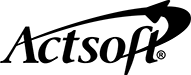






















 Encore & Geotab Drive
Encore & Geotab Drive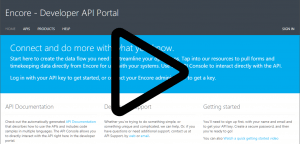
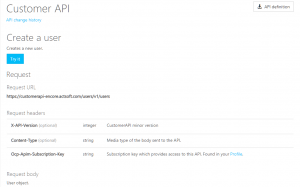
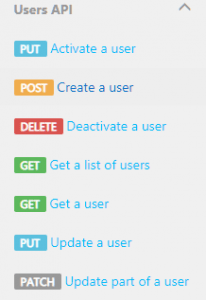
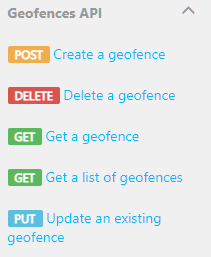

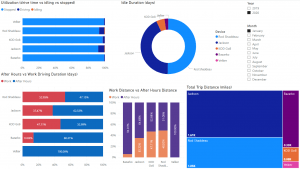
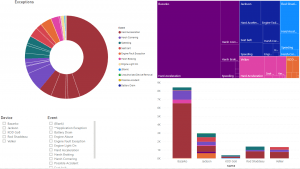
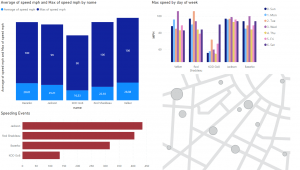
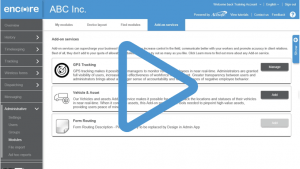
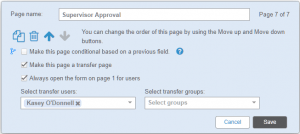
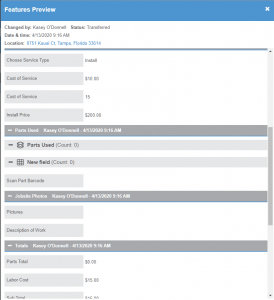
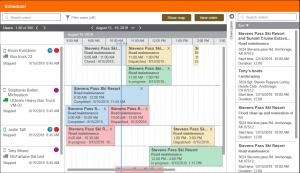
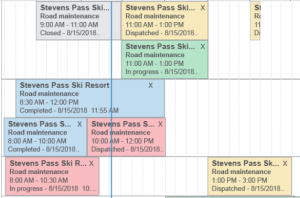
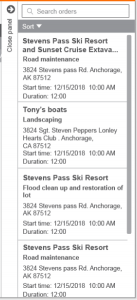
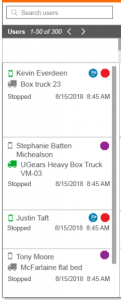
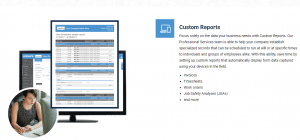





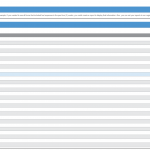
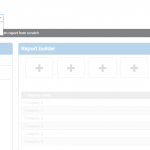
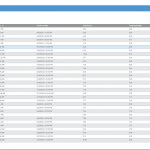
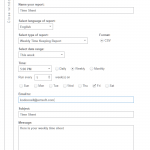

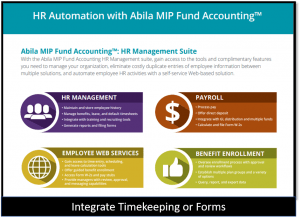




 Actsoft partnered with Odin to provide our solutions overseas, through payment processing integrations. Odin helps us support user management for our software; customers can also purchase our products through Odin’s billing platform.
Actsoft partnered with Odin to provide our solutions overseas, through payment processing integrations. Odin helps us support user management for our software; customers can also purchase our products through Odin’s billing platform.

 VisTracks powers our Electronic Logging Device (ELD) solution, which enables transportation businesses to easily automate their hours of service logs, remain in governmental compliance, and reduce their potential to incur costly fines.
VisTracks powers our Electronic Logging Device (ELD) solution, which enables transportation businesses to easily automate their hours of service logs, remain in governmental compliance, and reduce their potential to incur costly fines. Integration between Actsoft solutions and BeWhere’s software products is available. Take your team’s asset tracking, cellular data connectivity, and field insight a step further with effective, cross-application compatibility.
Integration between Actsoft solutions and BeWhere’s software products is available. Take your team’s asset tracking, cellular data connectivity, and field insight a step further with effective, cross-application compatibility.
 CalAmp tracking devices for vehicles and assets alike are compatible with Actsoft solutions, making it easy for you to efficiently monitor your equipment and fleet cars. Help your team enhance accountability, safety, and savings through a combination of easily installed hardware and intuitive software.
CalAmp tracking devices for vehicles and assets alike are compatible with Actsoft solutions, making it easy for you to efficiently monitor your equipment and fleet cars. Help your team enhance accountability, safety, and savings through a combination of easily installed hardware and intuitive software. Gain even greater insight into the daily activities of your fleet using the combination of Geotab and Actsoft. Geotab devices provide detailed data collection and seamless integration with our solutions; learn more about the ways your vehicles are being used daily with the power of this tandem.
Gain even greater insight into the daily activities of your fleet using the combination of Geotab and Actsoft. Geotab devices provide detailed data collection and seamless integration with our solutions; learn more about the ways your vehicles are being used daily with the power of this tandem. Our partnership with Uniden is ideal for companies looking to gain advanced diagnostics on their fleets. Uniden’s extensive product listing of car electronics like radios, dash cams, radar detectors, and in-vehicle communicators work in concert with Actsoft’s solutions to better connect your vehicles to the company headquarters.
Our partnership with Uniden is ideal for companies looking to gain advanced diagnostics on their fleets. Uniden’s extensive product listing of car electronics like radios, dash cams, radar detectors, and in-vehicle communicators work in concert with Actsoft’s solutions to better connect your vehicles to the company headquarters. Kyocera offers a wide range of mobile devices, ranging in design from traditional phones to ultra-durable handset technology. Actsoft is able to equip organizations in a variety of different industries with solutions for improved business, while Kyocera supplies the technology they can flawlessly operate on.
Kyocera offers a wide range of mobile devices, ranging in design from traditional phones to ultra-durable handset technology. Actsoft is able to equip organizations in a variety of different industries with solutions for improved business, while Kyocera supplies the technology they can flawlessly operate on.

 Motorola’s mobile technology works in tandem with our solutions to provide extra versatility to your business practices. Coupled with our software’s features, Motorola’s reliable devices make connecting your workforce simpler than ever to do.
Motorola’s mobile technology works in tandem with our solutions to provide extra versatility to your business practices. Coupled with our software’s features, Motorola’s reliable devices make connecting your workforce simpler than ever to do. Actsoft and Sanyo teamed up to merge intuitive business management software with the technology of today. This partnership allows us to provide you with all the tools your team needs for improved workflows, better coordination, and optimized productivity.
Actsoft and Sanyo teamed up to merge intuitive business management software with the technology of today. This partnership allows us to provide you with all the tools your team needs for improved workflows, better coordination, and optimized productivity. We’re able to bundle certain solutions of ours (including our Electronic Visit Verification options) with Samsung devices to help your team achieve as much functionality as possible, while keeping rates affordable. Use these combinations for accurate recordkeeping, improved communication, and smarter data collection in the field.
We’re able to bundle certain solutions of ours (including our Electronic Visit Verification options) with Samsung devices to help your team achieve as much functionality as possible, while keeping rates affordable. Use these combinations for accurate recordkeeping, improved communication, and smarter data collection in the field.
 Our software is the perfect complement to Apple’s user-friendly technology. Equip your workforce with the devices and solutions it needs for optimized productivity during daily operations with Apple and Actsoft.
Our software is the perfect complement to Apple’s user-friendly technology. Equip your workforce with the devices and solutions it needs for optimized productivity during daily operations with Apple and Actsoft.
